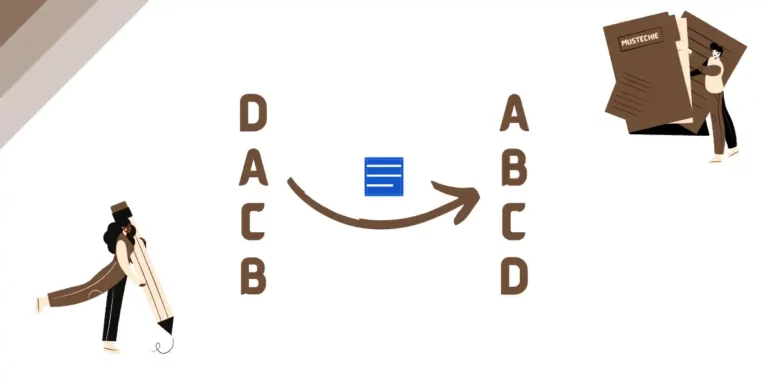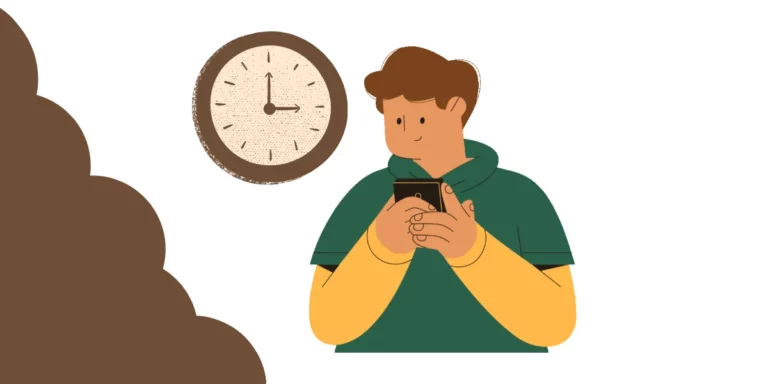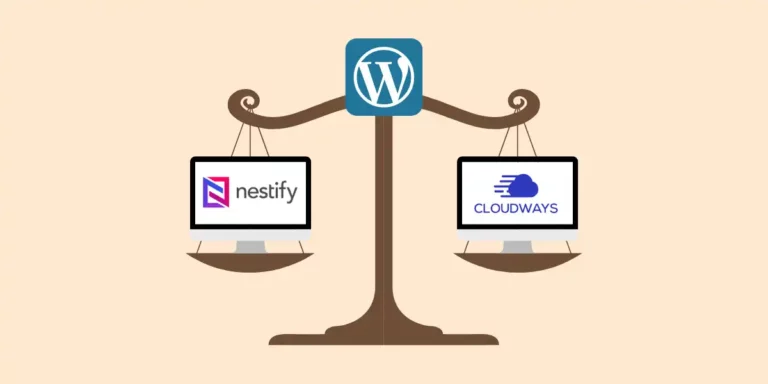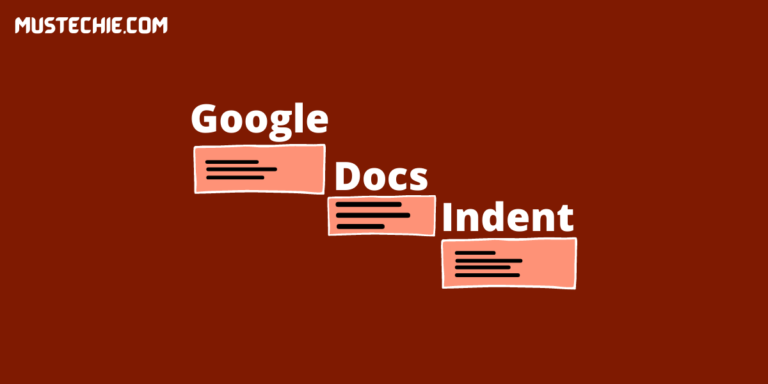How to Alphabetize in Google Docs (3 Methods)
Stay tuned to know three ways to Alphabetize in Google Docs. When we say alphabetize we are trying to sort the paragraphs from A-to-Z or in the reverse order. Frankly, I never had to do this in Google docs, and there isn’t any native function for such sorting. Still, there are a few ways, including…