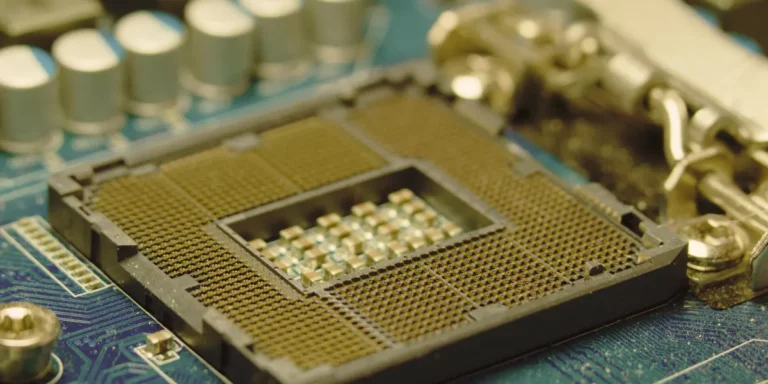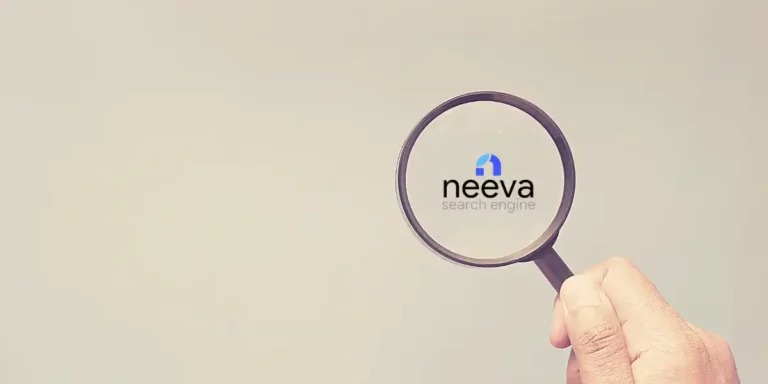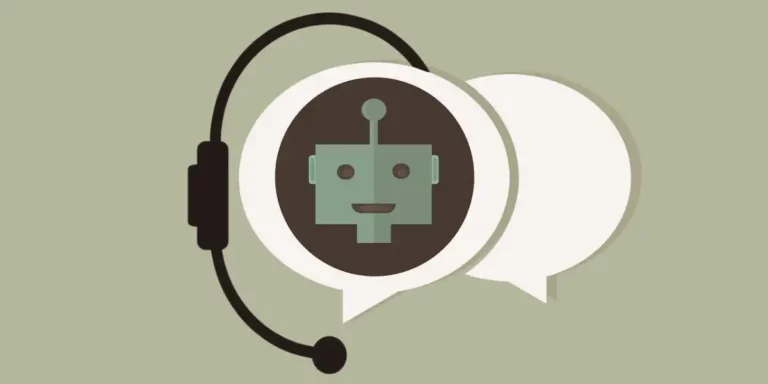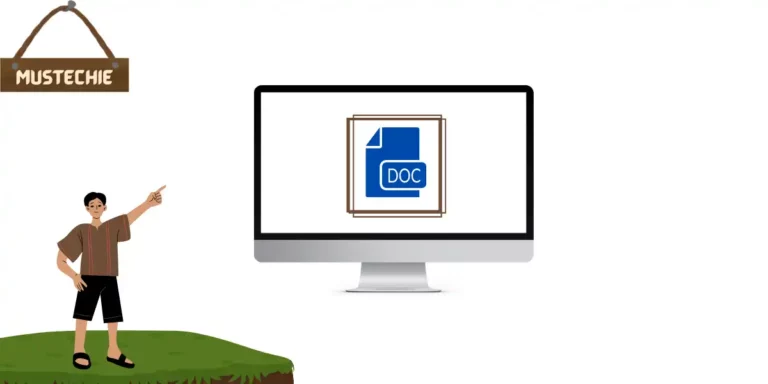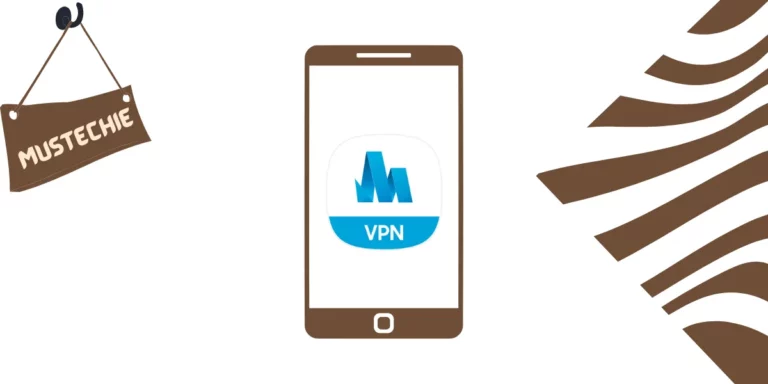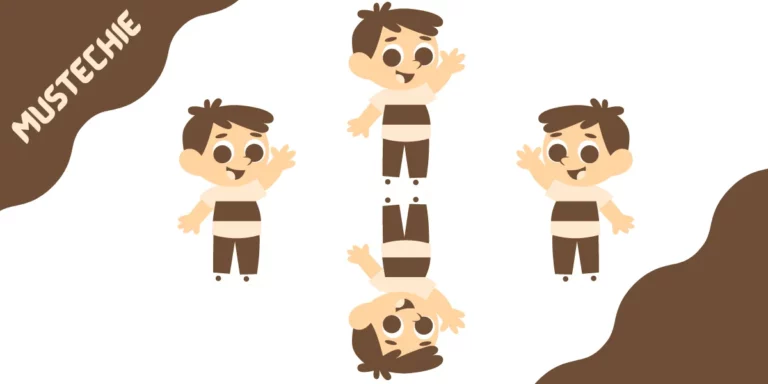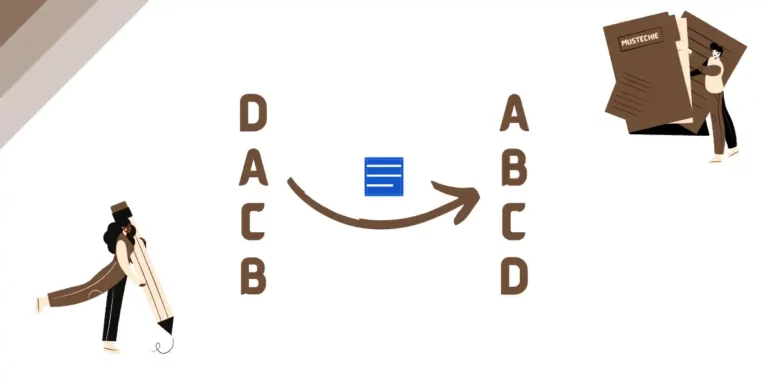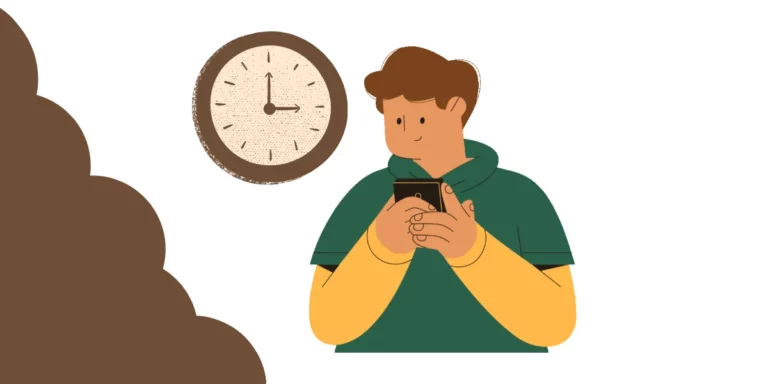The Best AMD CPUs for Gaming in 2023
Let’s do the spec sheet analysis of AMD gaming CPUs to find out the perfect one for your budget. My first PC build set be back by almost 1300 USD. And yet it was a modest one with an Intel i5-6500, 2 GB GeForce GTX 750Ti graphics, 8 GB DDR4 2133 MHz RAM, and Asus Z-170k…