Checking screen time on Android helps control digital addiction. Let’s take note of a few applications to do it right.
I’m a 9os kid and remember spending most of my after-school time on the playgrounds. Besides, a tiny range of small mountains nearby were witness to many weekend trips.
There wasn’t much choice to spend free time. Still, I will definitely call it a happy childhood, devoid of the monster that was waiting to pounce upon the hearts and minds of the next generations–screens.
But we would be horribly wrong to tag this syndrome to just kids or any specific location. In fact, this is a global trend, and the pandemic has only pushed us closer to it.
Thanks to their portability, smartphones, in particular, are the real devils:
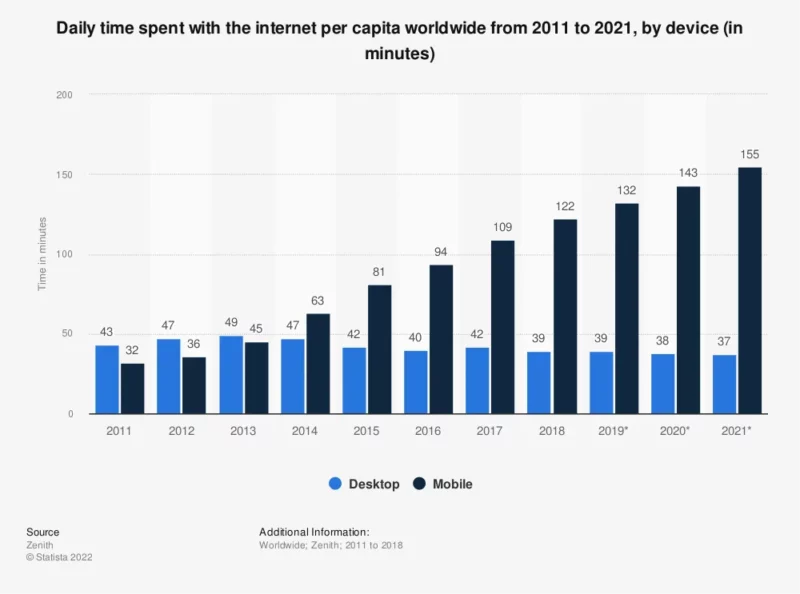
The above chart indicates over 2.5 hours daily screen time on the internet. But if you take into account the photo apps, games, video, and everything else, this figure will range from 3-5 hours per day on the smaller screens.
Consequently, it’s vital to realize the mental, physical, and social effects of this digital fixation and put the brakes early on.
Check Screen Time on Android
Though you have built-in screen time monitoring functionality in Android, you’ll hardly use it after trying these listed applications.
In addition, the user experience, data analysis, and presentation are where these solutions make a strong case for themselves.
Not in any particular order, this list shows a few highly rated apps and how they can help reduce screen time.
ActionDash
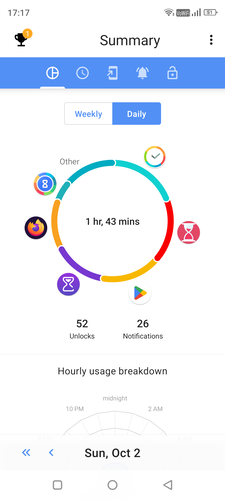

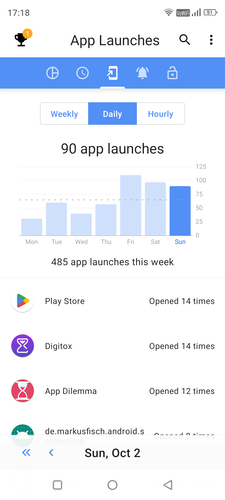
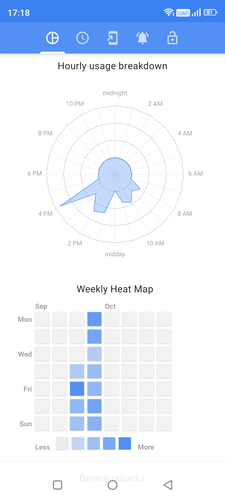
ActionDash is a screen time data analysis powerhouse. The interface is beautiful giving you exactly what you need about the applications eating away your time.
However, you can deep dive into the device unlocks through the day, hourly & weekly usage heatmaps, app session length, etc.
Besides, you can opt-in for the comparison with the global users to see where you stand currently. But since the global usage of smartphones is increasing continuously, it will be best to focus on oneself.
What’s best? Action Dash is no-cost, ad-free, and without any in-app purchases.
Tracking parameters:
- Screen time per app
- Device unlocks
- Notifications per app
- App launches
- Session length
| Downloads: 1M+ | Ratings: 4.5 from 48k reviews |
| Ad free: Yes | In-app purchases: No |
StayFree
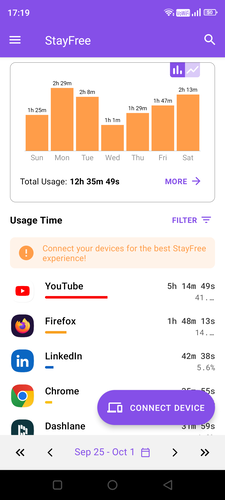
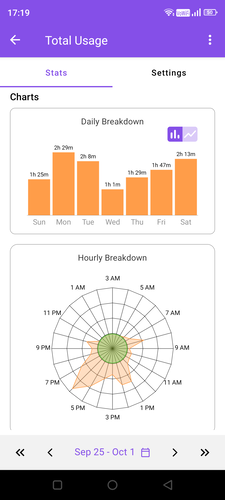
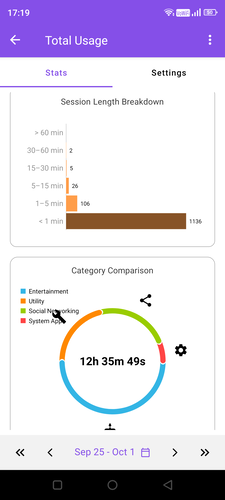
Don’t confuse it with the sanitary pads brand, StayFree is a screen time monitoring application on Android.
StayFree’s best feat is cross-platform coverage which allows you to track screen time on Android and the desktop (Chrome and Firefox extensions) to get the complete picture.
While the data presentation may not feel at par with the previous app (ActionDash), this shows per usage in the last 7 and 14 days. In addition, you can always track the last one-year usage, hourly heatmaps, and session lengths.
Though it seems extremely simple on the surface, StayFree should suffice most use cases.
Tracking parameters:
- Screen time per app
- Session length
| Downloads: 5M+ | Ratings: 4.5 from 131k reviews |
| Ad free: Yes | In-app purchases: Yes |
App Dilemma

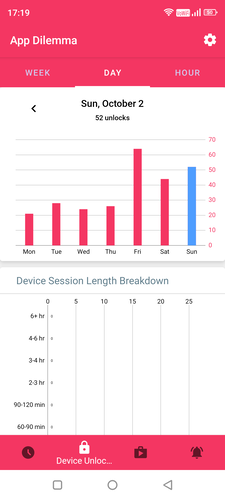
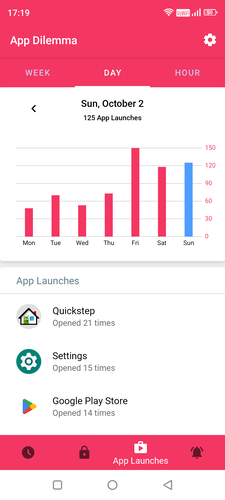
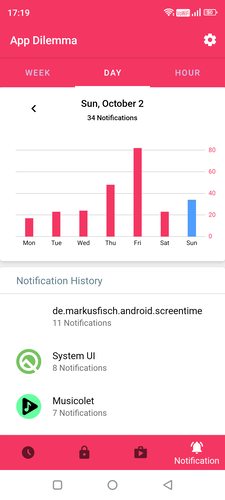
Minimalism defines App Dilemma screen time monitoring. This helps you check hourly, daily and weekly trends of your smartphone diet.
Additionally, you also get coverage per category, productivity, social & communication, movies & video, etc. Overall, this isn’t about analysis-heavy monitoring, but a simplistic interface primarily about self-control with no options to set screen time limits.
Tracking Parameters:
- Screen time per app
- Device unlocks
- App launches
Notifications
| Downloads: 1k+ | Ratings: 4.8 from 434 reviews |
| Ad free: Yes | In-app purchases: Yes |
Digitox
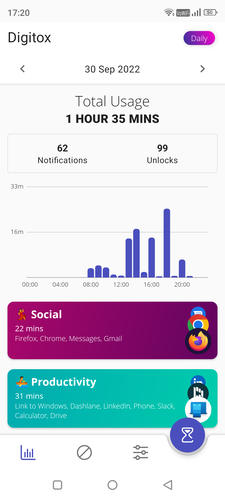

Digitox has a futuristic design I felt instantly connected with. This allows superior control with app limits and custom categories, giving you a bird view over the net screen consumption.
However, the data analysis is minimum, making it look like a rebranded version of Android’s native Digital Wellbeing. The saving grace is the weekly and monthly usage graphs.
Tracking parameters:
- Screen time per app
- Device unlocks
- Notifications
| Downloads: 500k+ | Ratings: 4.6 from 7k reviews |
| Ad free: No | In-app purchases: Yes |
Final Words
Though we tried to bring a curated list, the default Digital Wellbeing app is enough for setting timers to restrict usage.
However, the applications listed here will serve you well if diving deep is on the agenda. For instance, you can track the peak screen hours or the application that constantly nags you with annoying notifications.
Whatever suits you, start monitoring your digital dose, and we wish you a super healthy life.
I have read somewhere: digital off, life on!
