Let’s help you take the right call with this Avast (Secureline) VPN review.
VPNs can be tracked.
Though it’s not ideal to start a VPN review with the preceding line, that’s the truth. VPNs are for general internet safety, and not created for 100% anonymity, often sought by high-profile spies or cybercriminals.
Straightaway, Avast VPN is a newbie, and we shouldn’t compare it to veterans like ProtonVPN, Surfshark, Mullvad VPN, etc. However, we’ll throw it into the same testing arena and see where it currently stands.
The best I expect is safety over public WiFi, acceptable geo-unblocking, and tolerable speeds.
So, join me in this with some interesting background about this famous Antivirus company.
Avast VPN Review
Since VPN is about digital privacy, there is something you should know upfront.
Avast’s subsidiary (Jumpshot) was selling free Antivirus users’ data to big tech, including Microsoft, Google, etc. Later, it got caught to the closure of Jumpshot, followed by an apology from its CEO.
So, where does that leave Avast VPN?
For starters, its best shot certainly won’t be privacy. However, most VPN users subscribe for entertainment and general internet security.
And I guess this shouldn’t be a tough nut to crack for Avast.
Getting Started
The good thing about Avast VPN is you can try it for 7-days for free without any registration. Besides, you can use this on Windows, Mac, Android, and iOS.
Additionally, it offers unlimited bandwidth and simultaneous use on 10 devices.
However, you would be disappointed if asking for thousands of worldwide servers. As of this writing, there were a total of 58 servers with a globally dispersed network.
So, the features are okayish, not the best but good enough to get me to download its Windows client to try it hands-on.
User Interface
The looks are heavily inspired by its Antivirus. It isn’t necessarily bad, though I would appreciate a total overhaul of the design or at least something which shouldn’t remind me of its antivirus each time I click connect.
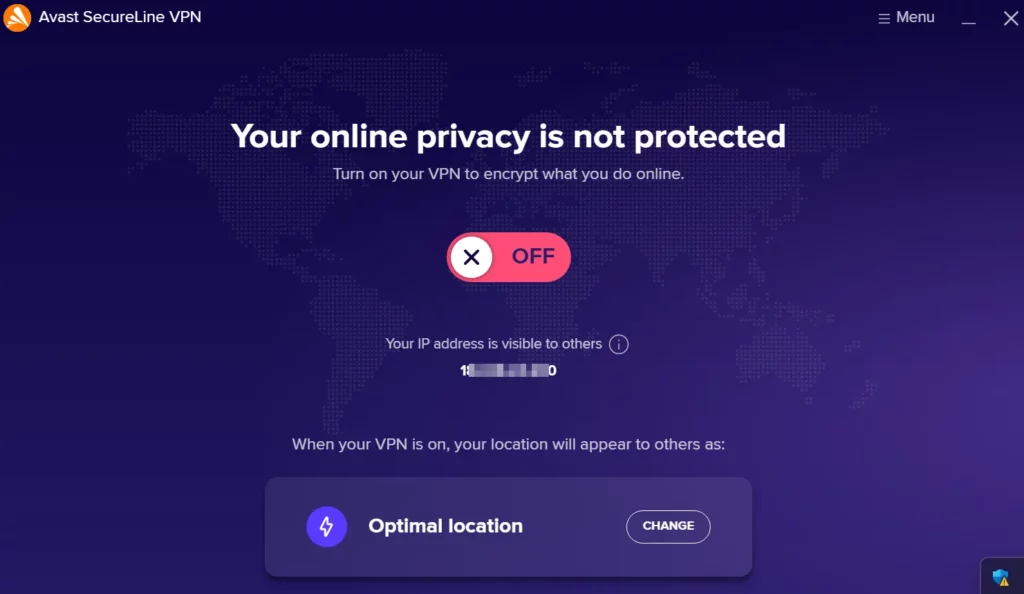
All settings reside in the hamburger icon on the top right. The central portion is about the connection toggle and the server location via the Change button.
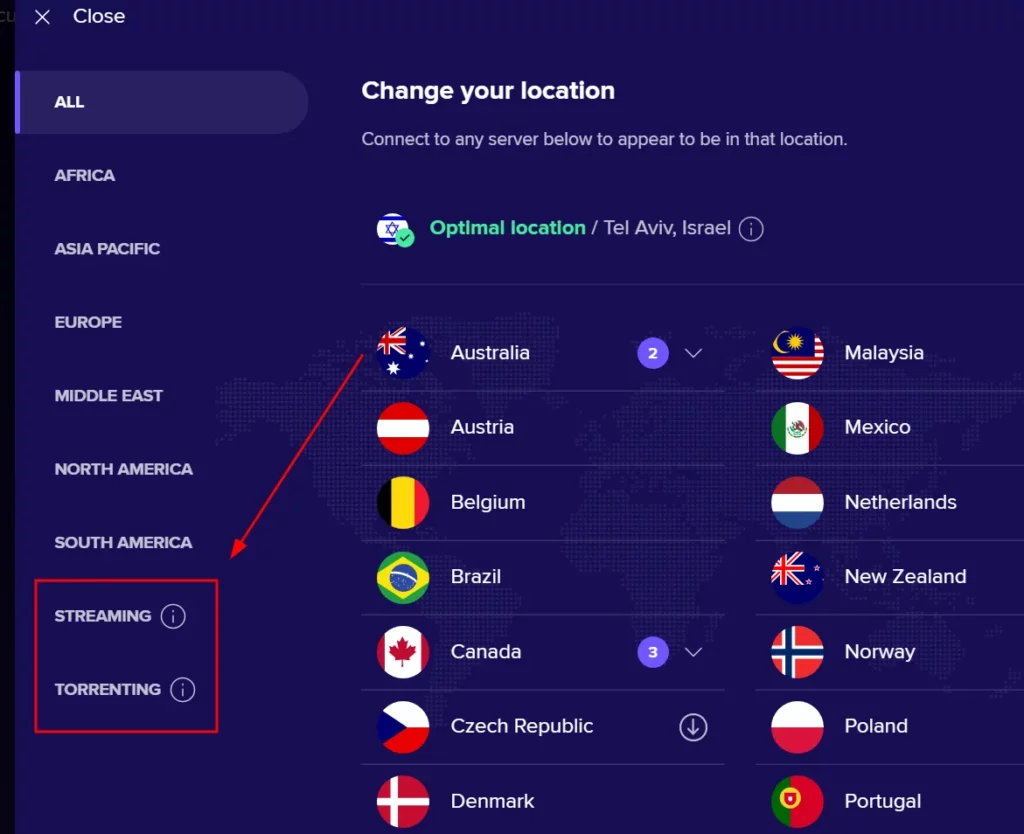
This is one of the superior parts of the user interface where you have the Streaming and Torrenting optimized servers listed upfront.
Overall, the UI is nothing to complain about and is designed as an extension of its Antivirus. Still, a dark/light mode switch would be a welcome addition.
Features
Avast VPN rookie status comes on full display while navigating through its settings. There is no split tunneling, ad blocker, multi-hop, IPv6 protection, etc.
It mainly features:
Kill switch
This will protect you by blocking the internet connection if the encryption goes down due to a server-side problem. What’s missing is optional proactive protection which stops internet access even if you forget to connect with a VPN.
This isn’t mandatory as even some top players miss it. Regardless, it will always protect user privacy, and Avast should implement this for better security.
Protocols
VPN clients use protocols to provide a secure connection. Assume them as an engine in a car. A bad VPN protocol can leave the users exposed to the dangers of the internet.
Coming to Avast VPN, the protocol list can’t be more disappointing.
The only time-tested option is OpenVPN. However, this skipped which transport layer protocol is in use–TCP or UDP, as both have different use cases.
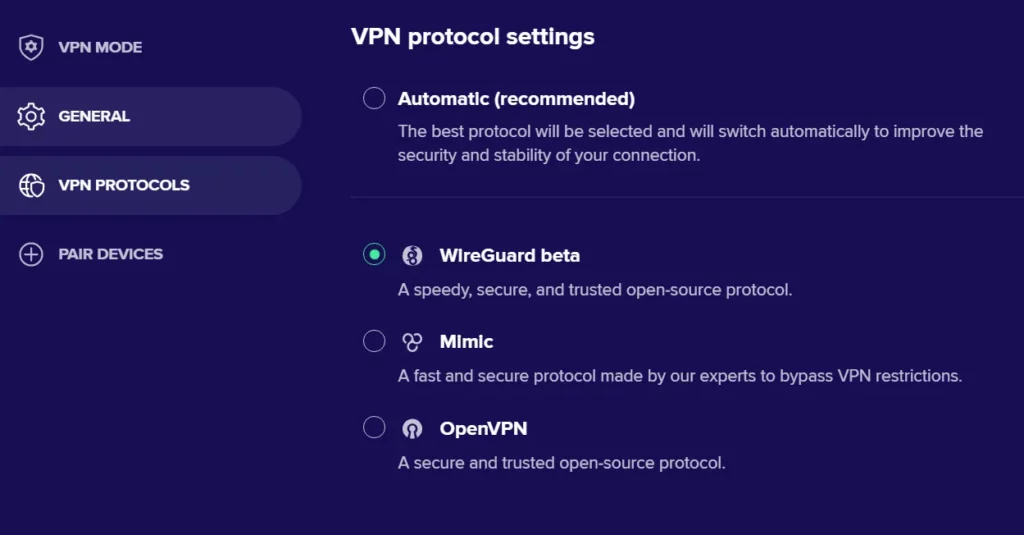
Next, it’s using WireGuard beta. While WireGuard is complete as of now, it’s unclear why Avast is implementing its beta version. And terming a beta protocol as “secure and trusted” is definitely not funny in the VPN world.
And finally, the homegrown solution ‘Mimic’ seems closed source. Though it’s not uncommon for VPN companies to develop their own protocols, a new VPN company with a native VPN protocol won’t win user trust.
Smart VPN Mode
Smart VPN mode is an automatic VPN connection for certain predefined situations like for public networks, streaming and torrenting websites, etc.
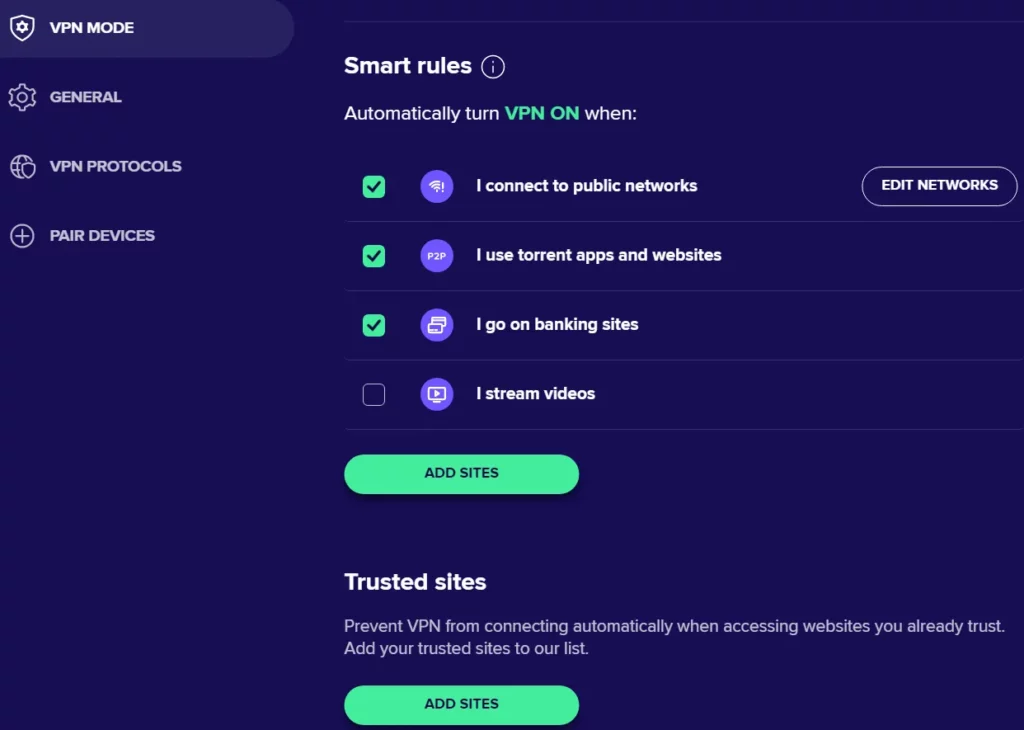
In addition, the Trusted sites at the bottom allows you to selectively use VPN networks. However, this works at the website level and not for installed applications like the traditional Split Tunnelling.
While it seems nice on paper, the real-world application was buggy at best. Take a look:
As evident in the preceding video, Avast’s Smart VPN Mode didn’t respond while I opened BBC iPlayer and YouTube. That was even when it was configured to turn on the VPN when I stream videos.
Conclusively, this short features section of this Avast VPN review ends with an epic fail.
IP, WebRTC, & DNS Leak Test
Now we are entering a territory that is crucial for every VPN user. Besides, it’s the bare minimum every VPN provider must provide.
I logged on to BrowserLeaks to check for possible IP and WebRTC issues.
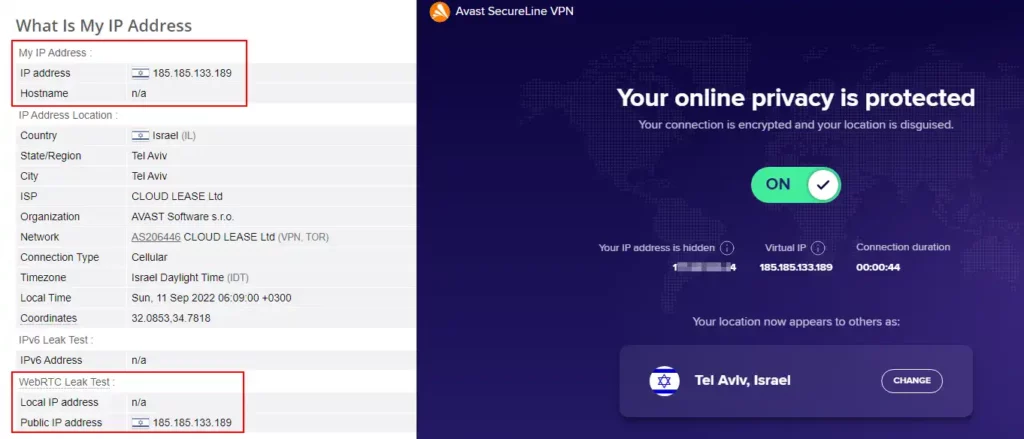
And it was good to see that your IP address remains safe with Avast VPN and there were no leaks.
The next vital area for inspection was DNS leaks. This is where a substandard VPN gives away DNS queries to the ISP instead of resolving it itself, revealing the web activities of its users.
I ran an extended evaluation with DNS leak test and found no problems with the Tel Aviv, Israel server.
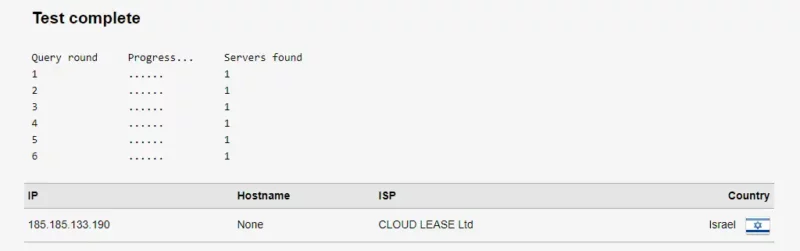
All queries were going through the intended resource, and there was no leak.
Encryption Test
Data travels as packets carrying information that one can decode using free tools like Wireshark. And good VPNs encrypt those packets into illegible information avoiding any snooping attempts.
Avast brands its VPN’s encryption as AES-256 which is the gold standard for security. This is the same technology used by banks to keep their customer’s data secure.
I opted for the Wireguard (beta) and looked on for any information leaks. And there were some issues, including that it revealed my IPv6 address. However, I have tested some major VPNs like ExpressVPN, Surfshark, and ProtonVPN at Geekflare (my day job), and the observation was similar.
Ergo, the only way out of this is to turn off the IPv6 address if you have one. And this is easy to fix, so I won’t call this a deal breaker (yet).
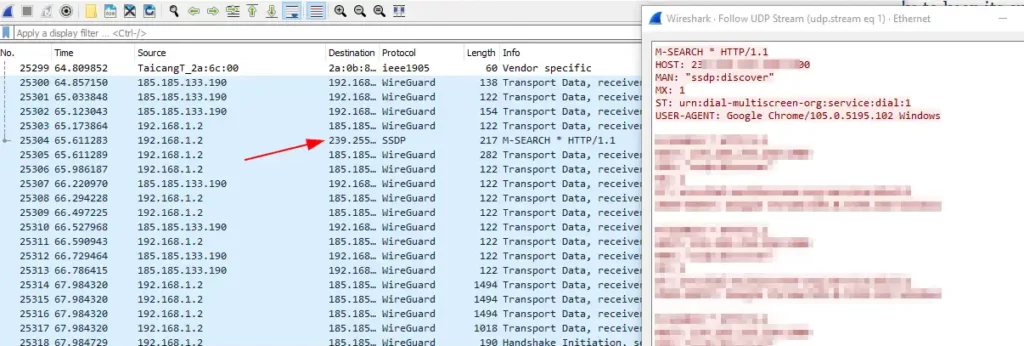
However, what can prove dangerous is some information (browser, operating system, etc.) going through SSDP protocol. But since this is a beta implementation Avast has an easy way out of any accusation.
Next, I tried its Mimic protocol which couldn’t even connect.
As a last resort, I turned to OpenVPN. Packet analysis revealed that Avast VPN is using OpenVPN UDP which is good for speedy connections but not as robust as OpenVPN TCP in breaking through firewalls.
Still, the more significant disappointment was some packets flying again through SSDP protocol, like it was with its WireGuard beta, giving away important device information.
Conclusively, our initial observation was right, and Avast VPN has so much to do on the privacy front and currently has major vulnerabilities.
Speed Test
Speeds are relative to the user and depend on many factors like the distance from the VPN server, load at the content server, no. of network junctions, quality of hardware, etc.
Regardless, this test indicates the real-life usability of a VPN as the encryption takes a definite toll on the network speed.
And while encryption wasn’t the strongest suit of Avast VPN, the speeds should be good.
Check these average values of tests conducted twice with Ookla’s speedtest:
| Server | Download (Mbps) | Upload (Mbps) | Ping (ms) | Distance (km) |
| Default | 48 | 46 | 8 | NA |
| Tel Aviv, Israel | 36 | 30 | 205 | 3,900 |
| Germany | 44 | 34 | 166 | 6,000 |
| Singapore | 40 | 22 | 80 | 6,200 |
| New York | 40 | 25 | 258 | 12,000 |
Finally, something we can recommend Avast VPN for. Speeds. Not the best in the industry, but clearly one of its better feats, especially download speeds.
Geo-Unblocking (Brief)
This is another important item on any VPN user’s checklist.
Straightaway, Avast failed with BBC iPlayer, even with its streaming optimized servers. However, it worked with Amazon Prime USA in my first attempt.
Coming to Netflix, I didn’t try unblocking it with Avast. Still, a vast majority of past users term it ‘unreliable’, with more recent ones happy that they got through.
And while other VPN providers flaunt Netflix unblocking on their websites, you won’t find such banners with Avast VPN.
Still, I found this one on their website:
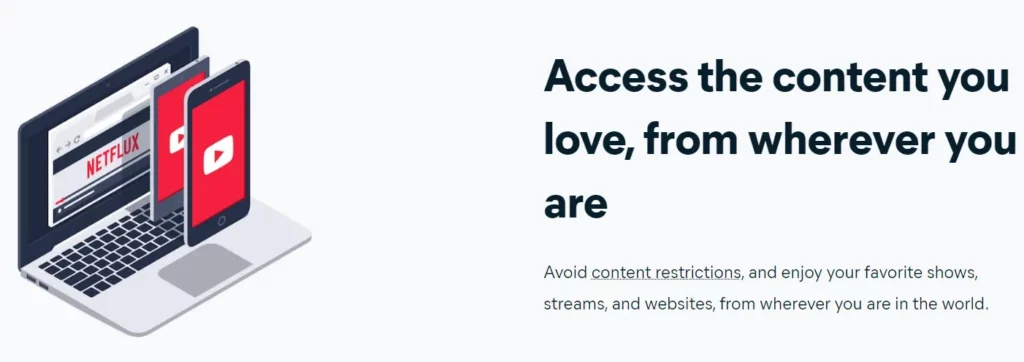
The spelling error (Netflux) seems intentional to avoid legal disputes.
Conclusively, I would try Avast VPN for accessing Netflix. If unsuccessful, one can contact support and ask for a working server. In the worst case, they also have a 30-day money-back guarantee to claim.
Bottom Line
Avast Secureline VPN is the new kid on the block which is tough to recommend to anyone at this price point.
It needs major upgrades to compete with its established rivals. A revamped protocol list, a better interface, split tunneling, strong encryption, etc., are some of the features that can help its case.
For the time being, I would suggest trying ProtonVPN and Surfshark first before paying to Avast.
PS: Interested in a free browser-based VPN, try Opera.
