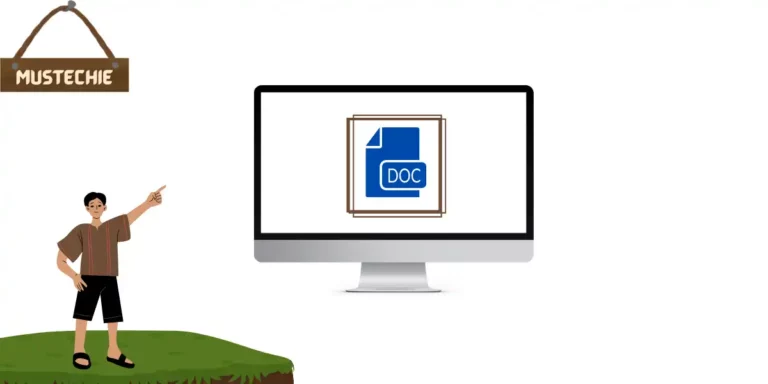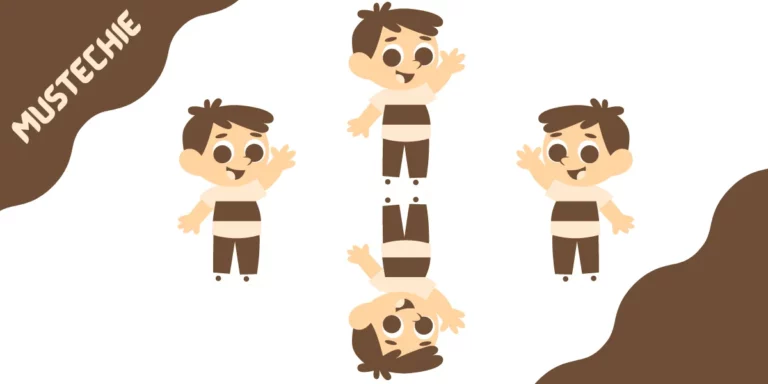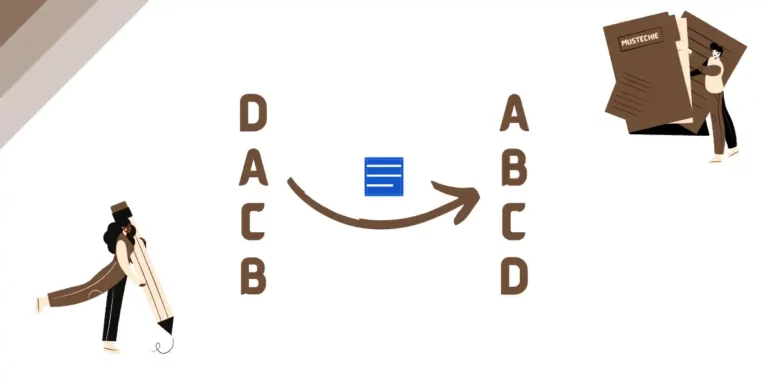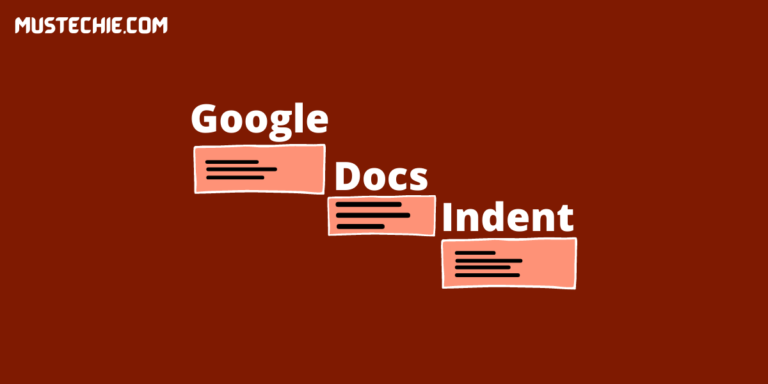How to Add Border in Google Docs
Let’s be done with it quickly by checking a few ways to add borders in Google docs. Google Docs is the word processor of choice for non-MS Word and non-Mac people. It has just enough features, and the collaboration gives it an edge over others. And let’s be honest, it is tough to abandon the…