Huobi Wallet is a self-custodial, multi-currency crypto wallet. Stay tuned for a brief review of this highly rated DeFi wallet.
Crypto wallets are a first for an active blockchain enthusiast because you can’t do much without one.
But there are a few things to note before signing up for a crypto wallet.
Let’s start with some background information.
Background
Founded by Leon Li, an alumnus of Tsinghua University, Huobi Global is headquartered in Seychelles, a group of 115 islands located in East Africa.
Its parent company, Huobi group has originated in Beijing, China, and has offices in South Korea and Japan.
Huobi Global is a leading crypto exchange with a massive footprint in Asian markets. As of this writing, its Huobi wallet is 4.9 rated with 33k reviews and 500k+ downloads on the Google Play store.
Huobi Wallet
Huobi offers two wallets: self & cloud. The self wallet is obviously a self-custodial crypto wallet which means the private keys will reside on your local device. This is the sought-after option for complete privacy and security.
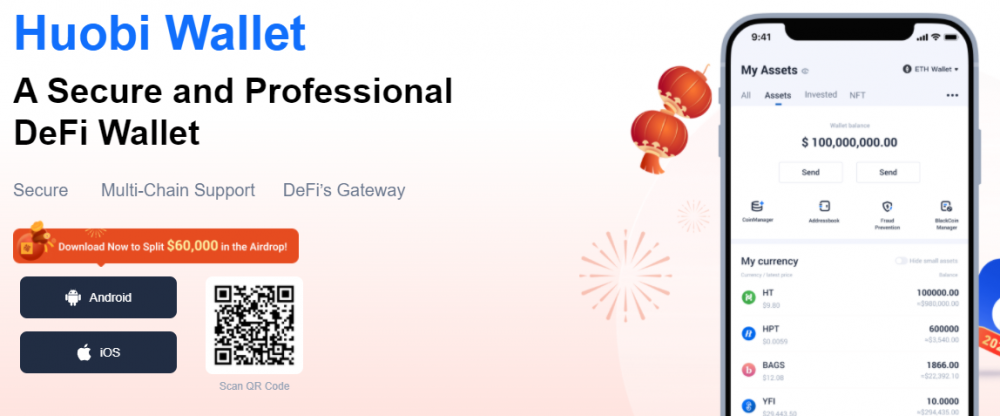
The cloud wallet is where you assume Huobi as the custodian of your private keys. Right away, the majority of crypto hacks involve cloud wallets. In that case, a bad actor breaks through an exchange to steal the private keys and the funds attached.
Notably, this short review is based on the self-custodial Android wallet.
Getting Started
You can either download it from respective app stores on Google and iOS or download it from the website to install it.
Afterward, you can tap Add wallet in the Wallet section.
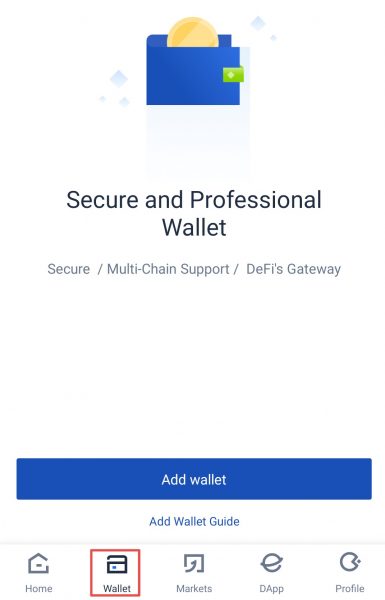
Now you will be asked to create a password. This password encrypts the private keys of all wallets on every blockchain and is used for authenticating wallet operations.
In addition, the password is saved only on the local device–once lost it can’t be recovered.
While this password is key to your funds, setting an easy password is not recommended. The best option is to create a strong one and save it in a password management utility like the free Bitwarden Password Manager.
The next step is to choose the blockchain for the wallet. For instance, I have picked Ethereum. Subsequently, select the type of wallet: standard or cloud, where the standard is obviously the self-custodian one.
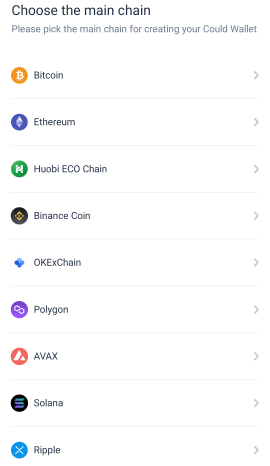 | 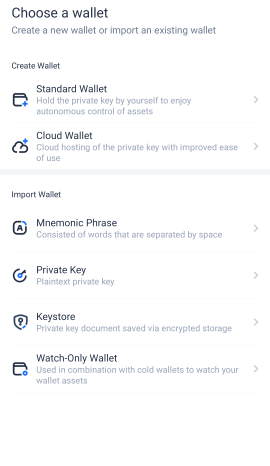 |
Next, it begins creating your preferred wallet, and notifies you with something like this in a few moments:
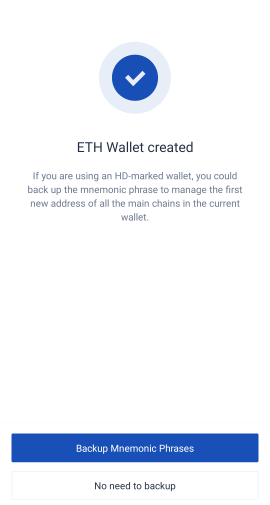
You have the option to back up the Mnemonic phrase or later at your convenience. The mnemonic phrase is a 12-word seed phrase to restore your wallet. Anyone having your mnemonic phrase has your wallet. Think of them like plain-text private keys.
Similar to your password, this is stored locally, and Huobi can’t retrieve it.
You can find all your wallets at the top right (marked with the arrow) of the wallet section. Afterward, you can select the chain revealing the corresponding wallets. For instance, I’ve Bitcoin and Ether wallets which are live whereas the others are greyed out.
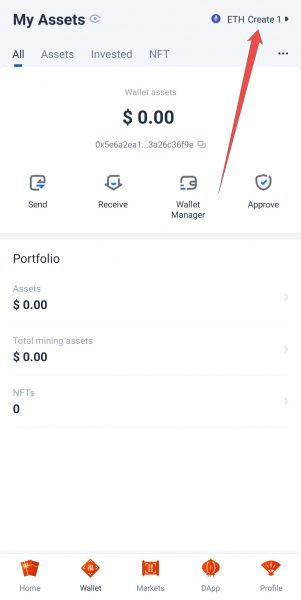 | 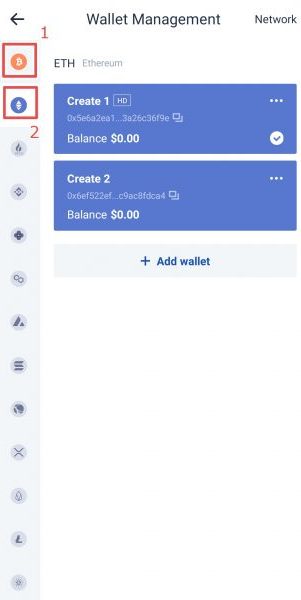 |
Similarly, you can manage all your wallets from this wallet manager.
Private Keys
While the public keys is your address to receive funds, private keys are the gateway to use them. You utilize private keys to sign the transactions, and they also serve as proof of ownership of the related wallet.
Remember what they say in the crypto realm: Not Your Wallet, Not Your Keys.
In short, they are important and should be kept very securely with utmost privacy. Some also carve them out in metallic plates to hide them in physical vaults.
With Huobi, you can click the three dots and select Export private keys to reveal them. Subsequently, you will enter your password to have the public and private keys. I couldn’t take screenshots since they are banned in sensitive areas.
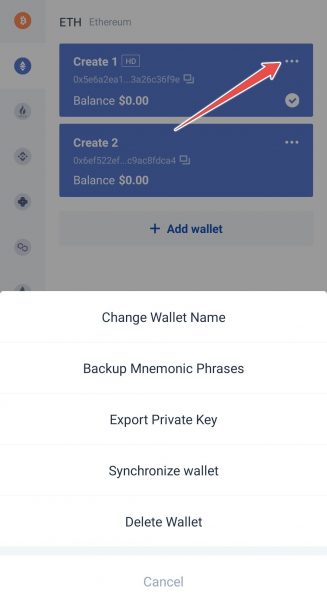
Buying BTC
Unfortunately, the purchase section is not the most intuitive with Huobi. Not that I claim to be some crypto expert, but it was plain simple with other wallets I tried like Metamask, Atomic, & Trust wallet.
The process with others is simply to select the coin, then the fiat currency for payment, followed by the payment method. It was just like plain-old online shopping.
But Huobi was downright strange.
First, there is no Buy button on the homepage or the wallet section. Ergo, you have to click the asset on the respective wallet. Afterward, click More, and you see the Buy BTC in the pop-over.
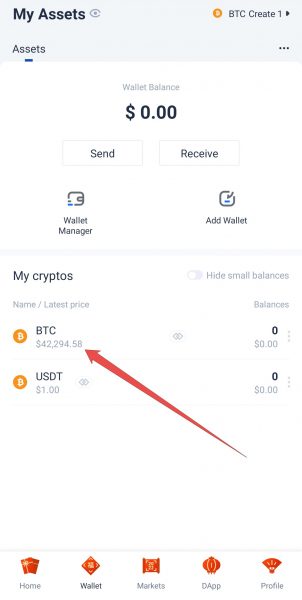 | 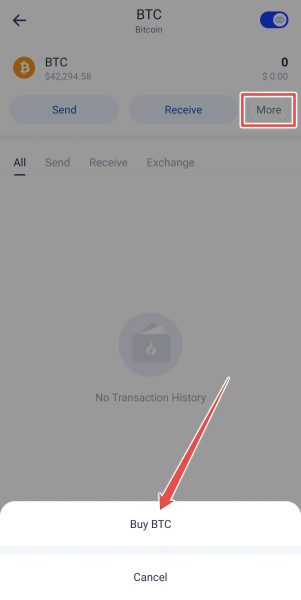 |
And it doesn’t end with this. After selecting the Wyre payment option and flipping through some screens, finally, my attempt of buying BTC with 100 USD ended with a Not Found.
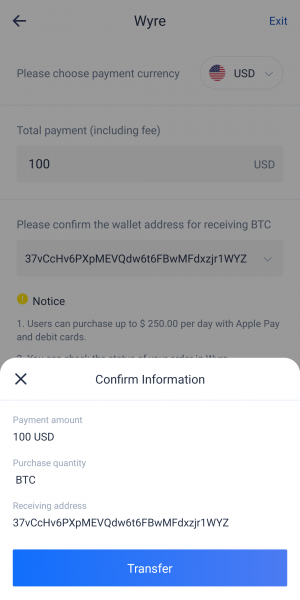 | 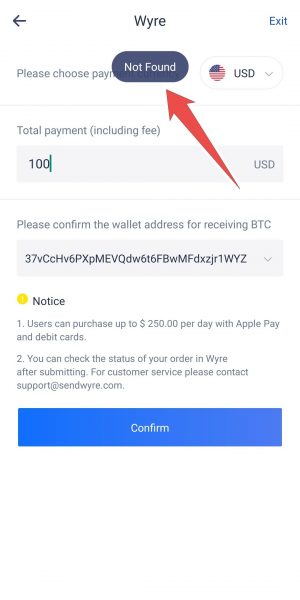 |
It was rather unusual since the buy button on a previous screen changed to Transfer in the next. And then the Not Found was obviously a disappointment.
Not saying that you can’t purchase with a Huobi wallet, but a normal user like me couldn’t do it, at least not under a few minutes.
However, you can always try that with their crypto exchange: Huobi Global.
Pro Tip: If you, by chance, see the user interface turned into Chinese, try restoring your wallet to normalize it to English.
Conclusion
Undoubtedly, the Huobi wallet can be an excellent one if Huobi works on a few issues.
Until then, it may be a great choice for Chinese people. But for others, there are more user-friendly options like Trust wallet to begin with.
PS: Check my Trust Wallet vs Metamask breakdown for a battle between two of the best crypto wallets.
