IaaS, PaaS, and SaaS are the gateways terms for anyone willing to decode the world of cloud computing.
Don’t get confused. All these as-a-service terms are now a routine for small to big businesses alike.
From a normal internet user to the giants like Google, nobody is untouched from this as-a-service era.
Let us start with cloud computing and gradually know these now-famous technical terms of the online business community.
What is Cloud Computing?
Suppose you’re a hobbyist photographer clicking hundreds of images daily.
And you want to store them somewhere mobile, accessible with just an internet connection.
Obviously, only so much can be stored in your smartphone.
What will you do?
Purchase scores of micro storage cards or a portable hard drive?
That may seem a solution if you don’t mind carrying them around.
But the intelligent option would be a subscription to Google Drive.
Ergo, something not physically available to you solved your storage crisis.
And it helped with the mobility problem.
So, you call it a storage space in the cloud.
Cloud, as the name might suggest, is something intangible.
You don’t have it with you physically like your personal computer or smartphone. It is managed by the cloud service provider, Google, in this case.
Similarly, present-day businesses take advantage of cloud computing to scale their operations according to need.
This cuts the initial cost by eliminating the need to purchase, host, and maintain the computational equipment for storage, processing, networking, etc.
So, cloud computing is about using computational services without the hassles of physically hosting them with a pay-as-per-use policy.
The main benefit other than the lesser initial cost is the ability to scale as per the need.
Sometimes the capabilities acquired in the form of cloud computing can suffer from the noisy neighbor effect.
As the resources are based on a multi-tenant architecture, people using their share entirely can have a negative impact on other(s).
Generally, vendors offer cloud services in three forms:
–IaaS (Infrastructure-as-a-service),
–PaaS (Platform-as-a-service), and
–SaaS (Software-as-a-service)
Notably, the extent of dependence and the overall cost to the vendor increases as one goes from IaaS towards SaaS, with PaaS being the middleweight option.
Let’s take an analogy first, and then we will gradually move towards the technical aspects of cloud computing.
Analogy: Pizza-as-a-Service
You can jump this section if you’ve a technical background related to the cloud.
Assume that you want to serve pizza in your newly established bakery.
There are four options:
1. Select from existing food delivery services. Choose one and take a subscription according to need. Just pay, get and serve your customers.
2. Some vendor lends you their kitchen with some amenities. You buy pizza bases, toppings, sauces, cheese, etc. Then you hire staff. They cook and serve.
3. Vendor only lends you a kitchen with ultra-basic amenities like electricity, water, etc. You purchase an oven, trays, and baking ingredients like in the previous option. You hire human resources for the rest of the work.
4. You do everything: setting up a kitchen, arranging the necessary amenities, ovens, buying baking essentials, etc. At last, you hire staff to bake and serve the end customer with delicious pizzas they crave for.
Regarding cloud computing, these options from first to last relate to SaaS, PaaS, IaaS, and in-house respectively.
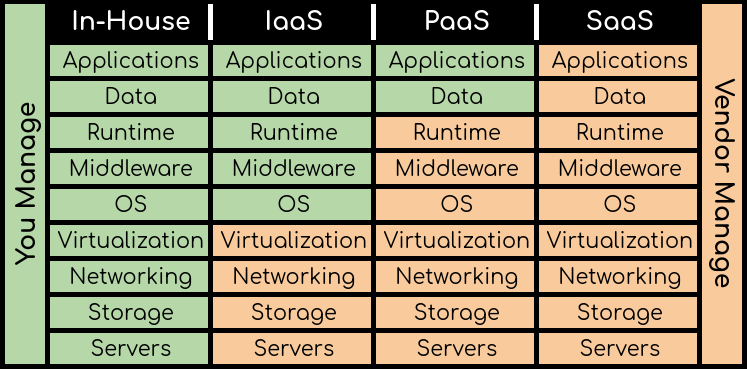
IaaS: Infrastructure-as-a-Service
This is the most economic and bare-bone version of cloud services.
It generally offers servers, storage, networking, and basic computing facilities like virtualization.
Like all as-a-service models, it is based on the pay-as-you-go model and scalable as per the requirements.
IaaS is best for any small business willing to cut initial costs and test the waters with the possibility to scale in the future.
Apart from the cloud services provided by the IaaS provider, customers manage the rest of the infrastructure elements (like applications, data, middleware, OS, etc.) themselves.
Among the three, IaaS grants its users of superior control, flexibility, and greater responsibility.
Data security, application customization, integration with in-house apps, and services can be achieved as per the need with the help of an in-house IT team.
Compared to the other two, IaaS is most secure in terms of data, thanks to its least dependence on the vendor.
IaaS is highly recommended for a business working with sensitive data if an on-premise infrastructure is not an option.
Having said that, as going with any 3rd-party service, IaaS has its own share of limitations.
Your data is stored with 3rd Party servers making it susceptible to vulnerabilities, cyber attacks, and theft.
PaaS: Platform-as-a-Service
Apart from the hardware and basic software support in IaaS, PaaS includes middleware, OS, and runtime to its list.
Consequently, the overall cost and degree of dependence on the vendor also shoot up.
Using PaaS leaves the applications and data in your direct control.
So, you must purchase or develop the applications and manage the data associated with them.
It is especially useful if you want to remain focused on the application development part.
Since everything else is managed by the PaaS vendor.
PaaS is also scalable according to demand, more or less, just like IaaS.
As it seems more comfortable migrating from IaaS to PaaS, few pitfalls also pile up.
As the middleware and OSes are managed by the vendor, integration with in-house applications and customizations can face compatibility issues.
It may require tremendous amounts of effort from in-house engineering staff.
SaaS: Software-as-a-Service
In reference to SaaS, everything is managed by the vendor. You end up paying for everything, including the applications and data in excess to the services offered in the case of PaaS.
It’s like using a software over the web, like Gmail; designed and developed by a third party, chosen by you according to your preference.
SaaS is highly dependent on the 3rd-party vendor, but the ideal of the lot if you’re just starting with the lowest of human resources.
You focus on the core business part of your enterprise, and the SaaS vendor takes care of the software computing.
SaaS is ideal for organizations eager to go up and running instantly.
In addition to the comforts of PaaS, it sidelines the hassles of developing, installing, maintaining, and updating applications and their data.
But all this luxury comes at a cost of higher dependability on the SaaS vendor.
Following a similar pattern, the downsides of using SaaS are the greatest among the three.
Adding to the limitations of PaaS, in SaaS, sometimes businesses end up choosing different vendors altogether for any application customization.
Even then, data portability may not always be easy and economic, depending upon the service subscription policy.
So, if you envision any major modifications in the user experience along the way, then opting for SaaS may not be the best and most economical option for you.
Cloud Computing: Summing Up
According to the need, budget, and preference, one can opt from three scalable options: IaaS, PaaS, and SaaS.
While the general security concerns arise whenever we use any 3rd-party service, clinging to those isn’t a wise or viable option every single time.
A normal internet user can’t live without email.
A remote company can’t function without video calls.
Similarly, most businesses having an online presence can’t just ignore cloud computing in totality.
Only the industries handling ultra-sensitive data or having a huge financial backing (can) avoid these as-a-service infrastructures.
But if you don’t belong to either, cloud computing has definite advantages to you in terms of scalability, economy, and usability.
