Let’s check out the free Opera VPN to see its worth with speed and performance tests.
First things first: this is about Opera’s free VPN (though it has a paid version). And in most cases, free doesn’t go well with cybersecurity applications.
Because nothing comes free. Whether we see it or not, there is a cost to everything.
So don’t ask for a free VPN if you’re privacy paranoid. And while Opera VPN privacy policy assures no logging, there is something that sounds less anonymity-friendly:
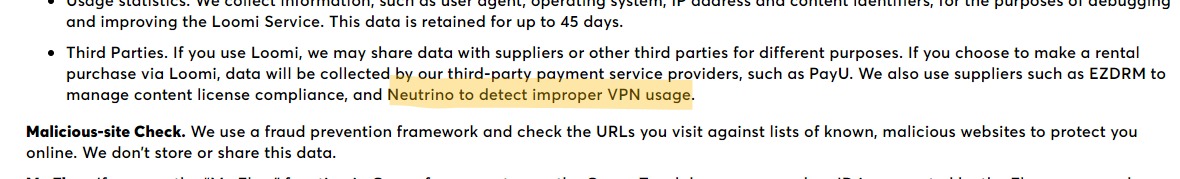
Preferably, a VPN provider shouldn’t poke its nose into whatever a user does.
But still, some people don’t need that much privacy, and they should already know the possible dangers of using a free VPN.
A browser-based free VPN is not a VPN in technical terms. It’s a proxy. A proxy is generally less private than a fully-fledged VPN and works on the application level.
But let’s keep the criticism aside and test this VPN with an open mind.
Opera VPN: History
Opera Software ASA was started in Oslo, Norway in 1995 by Jon Stephenson von Tetzchner and Geir Ivarsoy. In 2016, a group of Chinese investors acquired the browser, privacy & performance apps, and the brand name Opera.
Whatever remained from the original company rebranded itself to Otello Corporation ASA, which continued as an internet company functioning in advertising and mobile software.
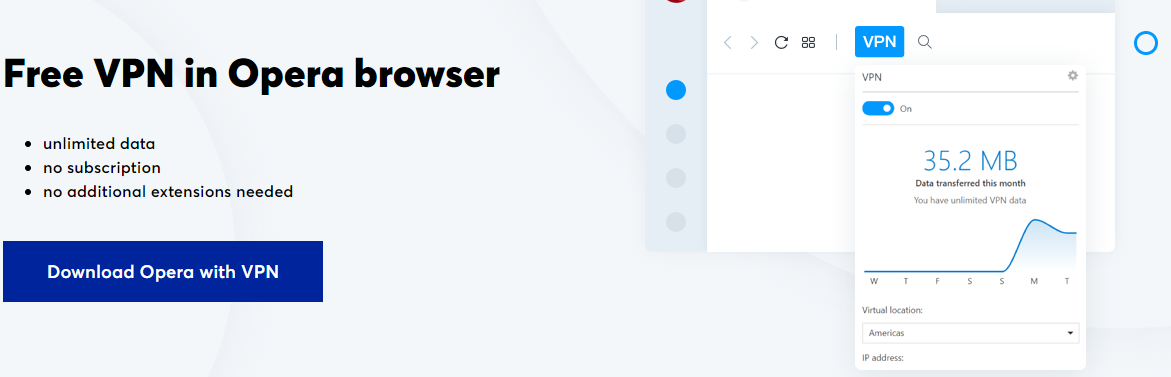
However, the VPN is a result of 2015 Opera’s acquisition of a Canadian VPN company, SurfEasy, which later got merged with the web browser, and that’s how we know it today: Opera VPN.
From that point onwards, Opera VPN comes bundled with the browser. What’s good is that there is no registration, data cap, or payment.
Simply download the browser, turn on the VPN, and you’re good to go. It’s great for the minimalists and (some) elderly for whom the internet is just about a web browser.
How to Use Opera VPN
First, download the Opera web browser and run the setup. Subsequently, type opera://settings/vpn in the address bar, and hit enter. Alternatively, one can find the VPN from the Features tab sitting in the left panel.
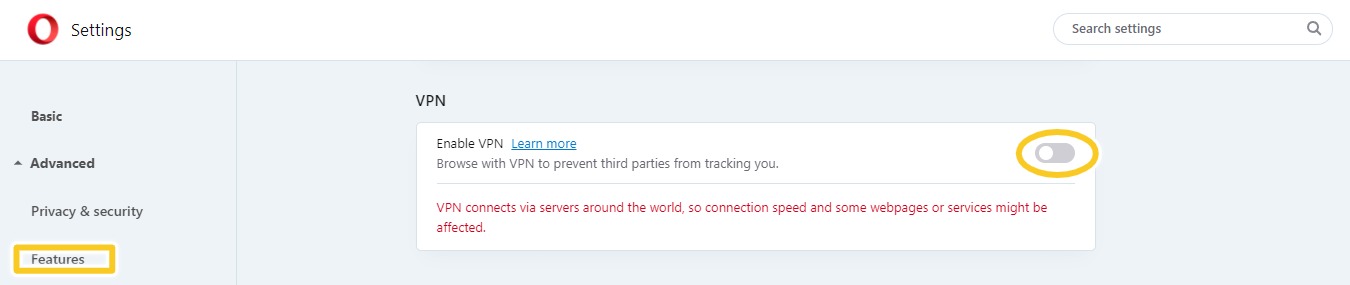
Afterward, turn on the toggle to see the VPN mark in the URL bar beside the padlock.
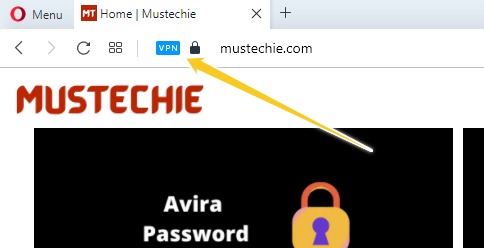
This VPN button is secondary, and it’ll stay there once turned on from the main VPN settings. In addition, it makes sense to use this to turn on/off VPN rather than opening settings each time.
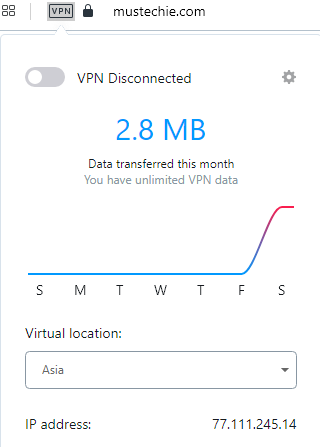
The user interface is very simplistic with just two things to play with: the on/off toggle and the location dropdown.
The virtual location setting gives four options to connect from: optimal location, Asia, Europe, and Americas. Just below that, there is the IP address of the connected server. The top-right gear icon takes you to the main VPN settings in the Features tab.
And that’s it.
You might be having second thoughts by now if you’ve used any premium VPN. But remember, Opera VPN is free with no data caps. Besides, it’s very convenient to use in the browser, and we are yet to test the performance.
Speed Test
Speed is relatively easy to test and is one of the few changes felt by the user. Every VPN’s encryption takes an inevitable toll on the network speed, and it’s just a matter of how much.
So, I tested the network speed with Ookla’s Speedtest, starting with my default network parameters:
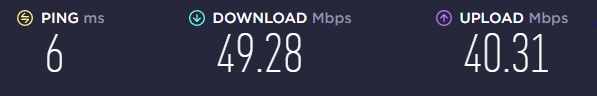
Subsequently, I selected the available locations and ran the test for each:
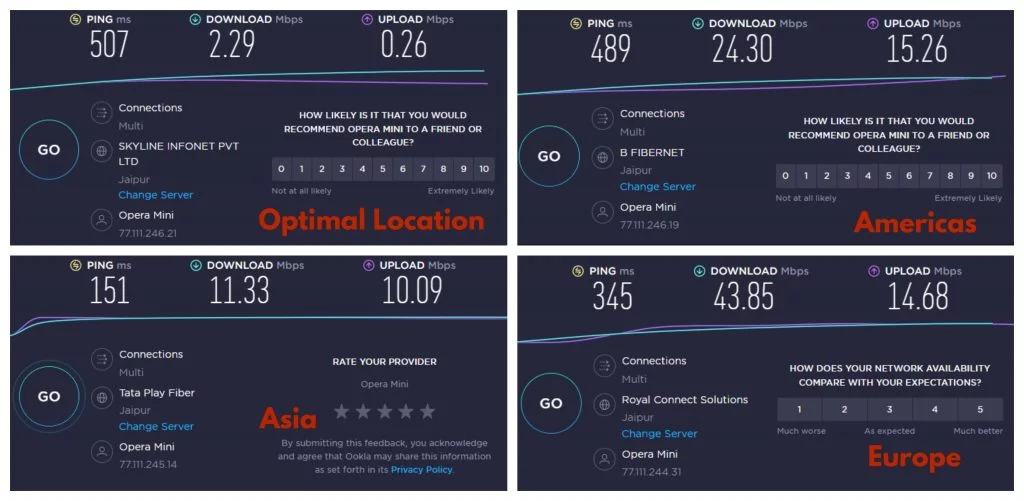
Surprisingly, the optimal location gave the least preferred results. And except that, all were kind of okay, considering again the free tag Opera VPN ships with.
However, this isn’t the most accurate way of speed testing. But then, there isn’t any, as these results fluctuate every single time.
It depends on the tool you are using, the VPN server load, the distance between the test server and the VPN server, and so on.
Conclusively, speed test results are just for reference and can vary a dam too much. That said, Opera VPN is not a great option for gaming because of the high ping.
But if you let go of the optimal location, it can effortlessly stream in high definition (1080p). And American and European servers would allow 4K/Ultra HD (UHD) as well, as per speed requirements given by Netflix.
IP, WebRTC, and DNS Leak Test
This is again the basic necessity of any VPN user: an anonymous IP address.
I tested it with Browserleaks and found Opera VPN to be good at concealing the IPv4 and IPv6 addresses. So, as far as general privacy is concerned, a user is covered with a masked IP address.
But oddly, the Asian servers were giving a Swedish IP address:
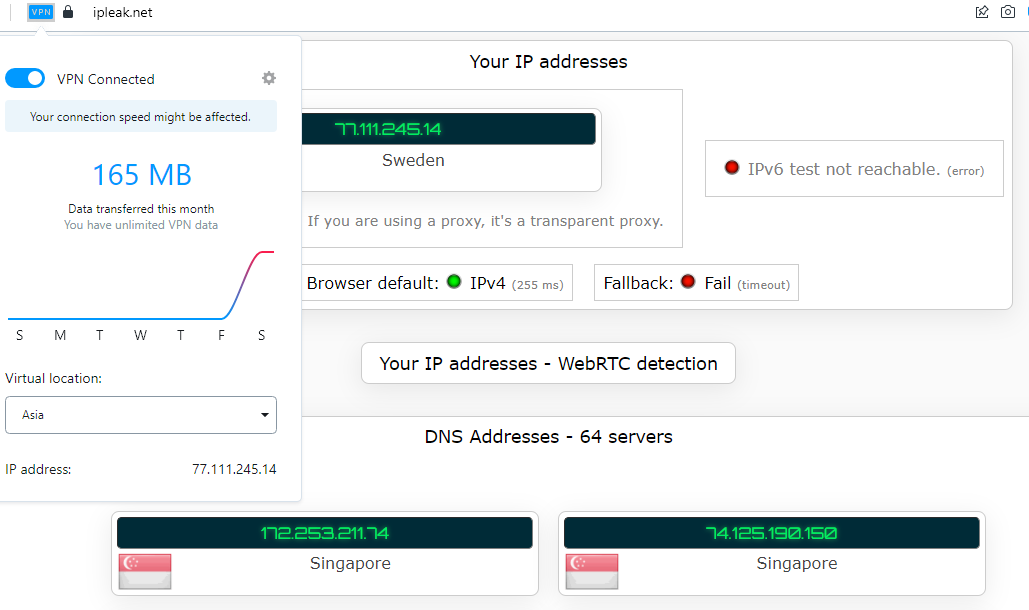
However, a browser-based vulnerability, WebRTC leak, where your IP address gets leaked regardless of a VPN connection wasn’t a problem with Opera VPN.
The last in line was the DNS leak test. This is again a problem with substandard VPNs where the ISP handles the DNS queries instead of the intended VPN server.
This presents a major privacy threat where your ISP can log your web activities even during a VPN connection.
DNS leak test revealed that the regional Google servers were handling the DNS queries for Opera users.
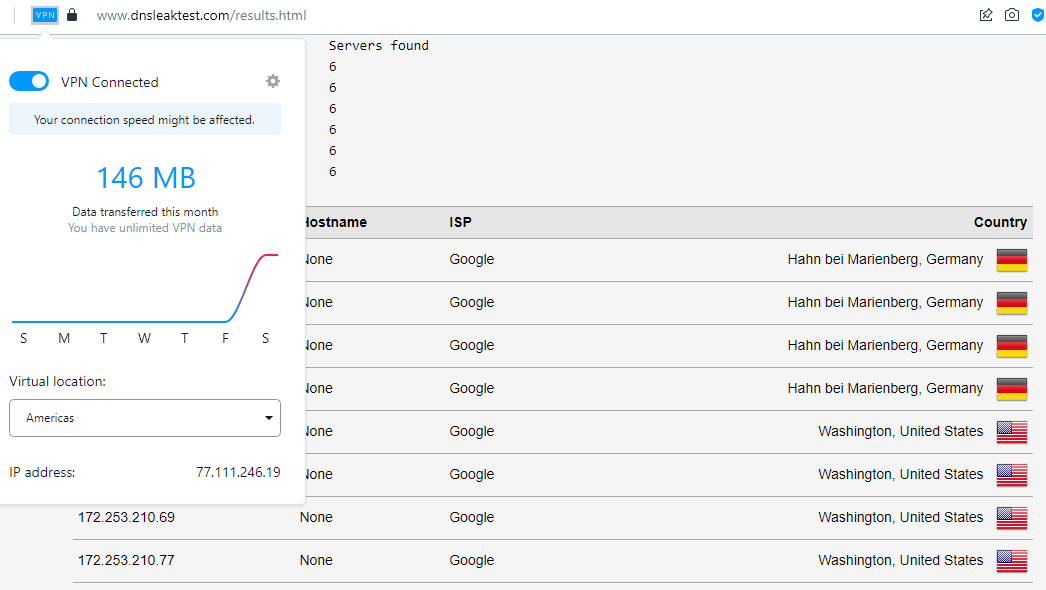
Now that isn’t ideal going by the track record of the search engine giant. It can cause surveillance concerns for a high-profile user. Still, such people are smarter than using a free VPN for privacy.
For a normal consumer, this isn’t any big issue.
But strangely, some DNS responses were coming from Germany when connected through the American servers. That led YouTube to load the Netherlands version when ideally it should’ve been the American.
Similarly, it gave the Amsterdam food joints when I searched for restaurants in Google Maps while being connected through the American servers:
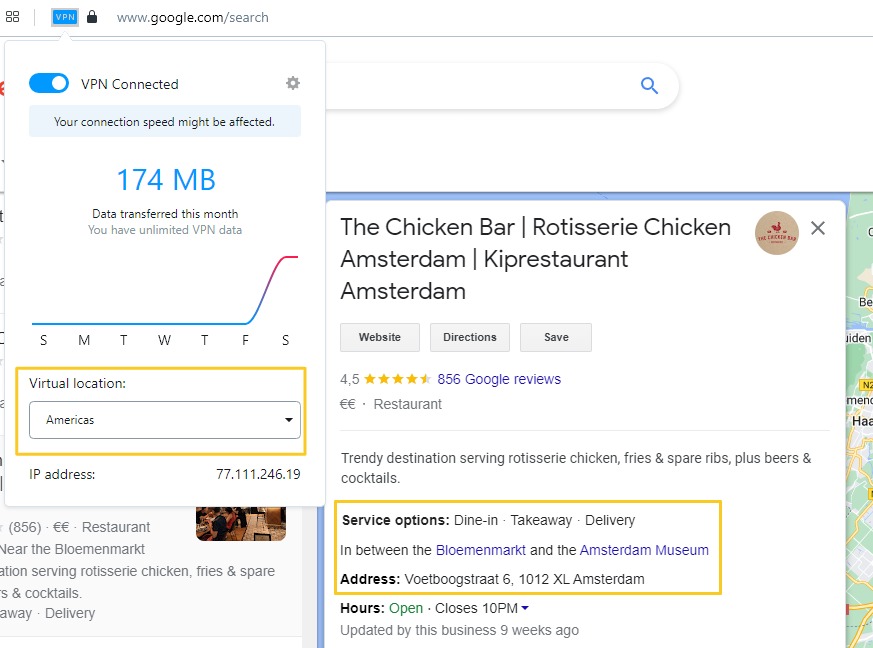
The same problem can repeat with the search results.
So, while there was no DNS leak, the DNS query management wasn’t proper, leading to a sub-par user experience.
Geo-Unblocking Test (brief)
Frankly, it’s a little unfair to expect Opera VPN to unblock streaming platforms when some premium VPNs routinely fail at that.
And as expected, Opera VPN couldn’t unlock Amazon Prime US libraries and Hulu. I haven’t tested it with Netflix, but its chances against one of the strictest streaming platforms are slim.
So, Is Opera VPN Safe?
Not exactly. Its privacy policy doesn’t look convincing, and it uses Google’s DNS servers.
That said, it isn’t a major threat to an average user. You can use Opera VPN for an anonymous IP address to spoof any onlooker, and safely conduct banking transactions on public WiFi.
Conclusion
So, this was a very short encounter with Opera VPN.
In a nutshell, it’s not the best free VPN out there. Nonetheless, a convenient one with just a toggle and a drop-down to get rolling.
Ultimately, I would suggest trying ProtonVPN’s free tier. That’s way better than this and definitely feels more secure.
