In most cases, there isn’t any native solution to this. Instead, we’ll look at a few 3rd party applications to lock apps in your Samsung Android smartphone.
Smartphones are personal pieces of technology. Presently, almost everyone has one (or more), and we definitely don’t want anyone to creep into our digital private space. Yet, no one has exclusive access to them, and friends and family often get to look into our beloved mini computers.
However, there are things (apps and files) we don’t want anyone to access or even notice. And that brings us here.
Though these apps are tested on a Samsung device, they should work with any Android.
Lock Apps in Samsung Android
There are many apps for locking applications in the Google play store, and it’s not possible to test each one. What have I done is listed a few (actually two), prioritizing the ones without any in-app purchases.
Lock App – Smart App Locker
Smart App Locker is presented by an indie developer, Anuj Tenani, having a four-app portfolio on the Play store. The best thing is Smart App Locker comes without ads with a small footprint of under 2 MB and is 100% free.
You can use this to set a pin, password, or fingerprint to protect applications.
What’s interesting is, you can set it to show a crashed screen for asking the password, like this:
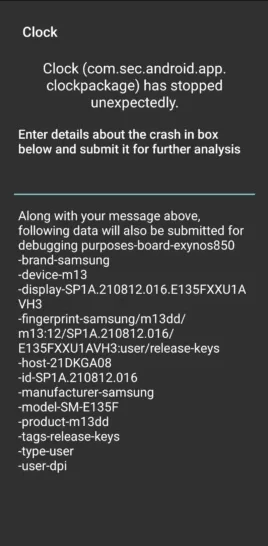
This helps you to hide the fact that an application is locked at all, avoiding unnecessary friction with your loved ones. 😛
Finally, this app is robust, works flawlessly, and I have only a few reasons to suggest you try the next one in line. Regardless, here we go…
Norton App Lock
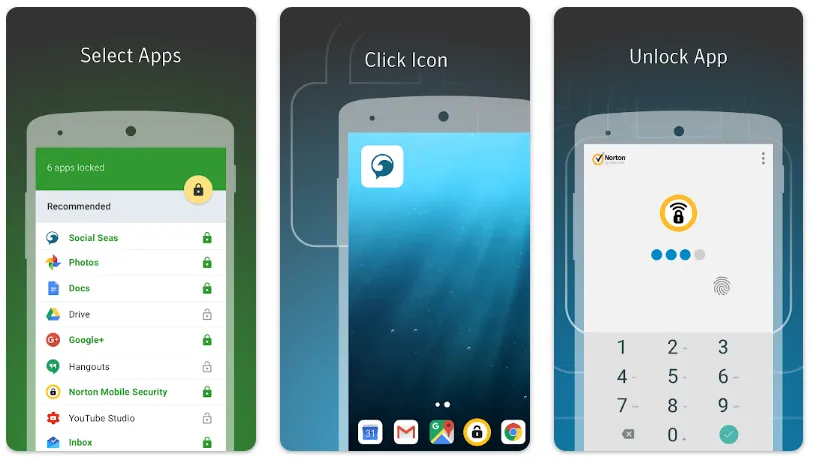
Norton App Lock comes from a big firm, and the slick user interface tells you just that. It is clean, minimalist, and has some extra features that make it worth recommending to you.
First, this is also 100% free and has no ads. Second, you can select a Google account recovery feature in case you forget the app lock passcode or pattern.
Norton App Lock allows you to lock the recent apps list, take a screenshot of the user attempting unlocks, and make the pattern invisible. Besides, this also supports biometric authentication.
Overall, thumbs up to Norton for making this application free and with such thoughtful features.
While there are countless more ‘App lockers’, I found none competing with these two. A few suffer from ad overload, some have clunky UI, and others ask for unnecessary permissions, uncommon for an app lock program.
So, I will limit this list here.
Until next time!
