Samsung Max VPN is not just a VPN but also has a built-in data saver. It has a free version, and this VPN comes preinstalled on some Samsung devices in select markets. Let’s explore it more in this overview.
VPNs are complicated products, and most ‘free’ are bad ones with some rare exceptions.
In short, a VPN (virtual private network) provides a few clicks process to disguise your actual geographical location to the rest of the internet.
For instance, by connecting through a Singapore-based VPN server, all websites see you as a Singaporean, even if you’re physically located in India.
What’s the benefit, you ask?
First, you would gain access to any Singapore-only digital service. Most users take advantage of this spoofing to access international (read geo-locked) Netflix libraries or for ‘secure’ torrenting.
Second, your traffic is encrypted with powerful encryption algorithms, more than the standard HTTPS–indicated by the padlock in the URL bar. However, this level of protection is often an overkill for 99% of users.
But then, HTTPS is mostly about browser-based traffic, leaving the application-based requests unprotected. That’s exactly where a good VPN comes into the picture.
So yes, you need a VPN to encrypt everything that goes out of your system. Besides, a VPN grants you more safety on an invasive public WiFi.
Conclusively, a VPN is a good-to-have product, although that chiefly depends on the specific service.
Related: A complete breakdown on what is a VPN and why you should avoid free VPNs in this VPN beginner guide.
What is Samsung Max VPN?
Launched in 2018, Samsung Max VPN is an Android-compatible security product with a free, ad-supported version that also has a native data saver.
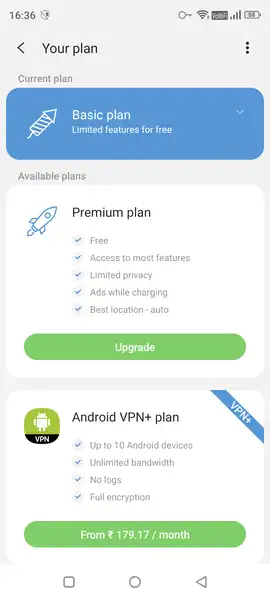
This has three tiers:
Basic plan: free, limited privacy features, single VPN location, ad-supported.
Premium plan: free, many privacy features, single VPN location, most ads only when charging.
Android VPN+ plan: paid, ad-free, and fully featured with multiple VPN locations.
Straightaway, the basic plan gives you a VPN connection to a single location and is overloaded with adverts. In the privacy section, you can generate a privacy report giving a few vital details about the installed apps outbound activities. This includes trackers, domain name leaks, (insecure) HTTP requests, HTTPS/DNS requests, etc.
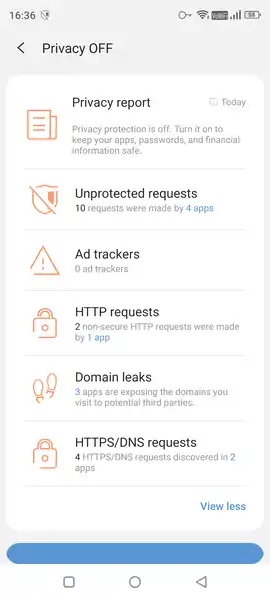
Additionally, you can check the timeline showing the outgoing requests per application. Finally, you can turn on the WiFi data saver.
However, there is no reason to avoid shifting to the premium tier which takes just a tap. The first thing it does is removes most ads; though you see them while plugged in, it still is a big relief. Next, it gives you access to many privacy features by watching an advert every four hours if you want to run it for free. Besides, you can add time by continue watching a few ads in one go to see the whole day through.
And while watching ads every few hours is annoying, the duration (4 hours) is decently long, which can be good for the underprivileged.
The highlight feature of the premium plans is you can whitelist certain apps to connect normally without privacy protection and the VPN connection. This is something like the split tunneling we have seen with other established VPNs. This will grant standard speeds to certain apps while the others go through the VPN tunnel.
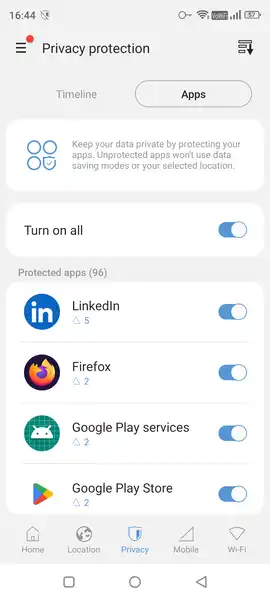
Another good feature is the mobile data saver which automatically connects to the VPN.
Lastly, the Android VPN+ subscription advertises 10 devices simultaneous connection, unlimited bandwidth, no logs, and full encryption. This seems okay for the price that is under INR 180 (~$ 2.18) a month if you pay for an entire year upfront.
What else you get is a few more locations (eight, as of this writing) to connect to.
So, I have subscribed to its Android VPN+ plan for a month which cost me INR 350 (~$4.24) to test a few things as mentioned in the given sections.
Paid Plan Testing
This test subscription was primarily to test its speeds, a few security checks, and to answer the million dollar question–does Samsung Max VPN unblock Netflix?
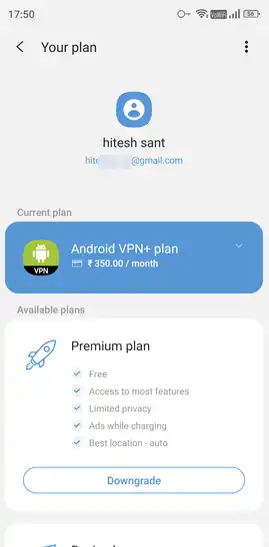
As already mentioned, currently this top tier plan opens up only eight locations, including India, the US, the UK, Germany, France, Japan, Brazil, Singapore, and South Korea.
Security test
It’s important for every VPN to mask the IP address and handle the DNS requests.
These tests are easy and don’t take more than a few minutes to complete. Notably, it’s not humanly possible to check every server and it’s better to learn the process if you primarily subscribe to a VPN for security.
First is the IP leak test. Here we just log on to whatismyip.com (or similar websites) to check the device’s IP address before and after connecting to a VPN.
A good VPN should disguise your actual IP address upon connecting.
I connected to the Germany server and it went well with this preliminary test.
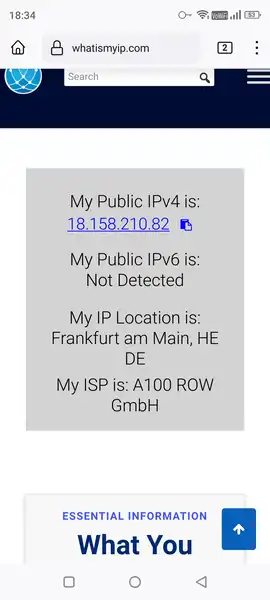
Next, I tested it for a possible DNS leak. And again, Samsung Max VPN proved performant by handling the DNS requests and nothing was leaking to my internet service provider.
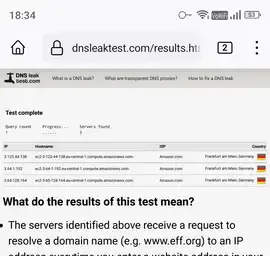
In addition to this, the WebRTC section was also covered which is actually a browser based vulnerability. This often gives away your actual details via the public IP address.
Conclusively, Samsung Max VPN has enough security protocols in place for an average internet user and there is nothing to fear.
Speed Test
To start with the speed test, I used its best location tab. Being in India, I assumed it would connect me to Mumbai for the least latency and fastest speeds.
However, it connected me to Singapore which is at a considerable distance from my place.
Anyway, I connected to my WiFi router, closed all the background apps, and ‘tried’ to take two readings for every server.
But this seemed an uphill task.
It seems this VPN doesn’t like to be tested for speed, as the tool (Ookla speed test) failed repeatedly.
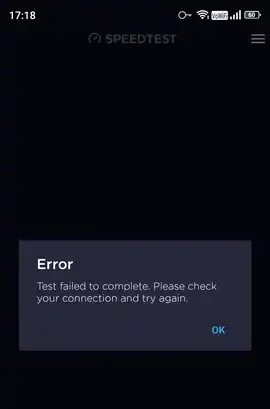
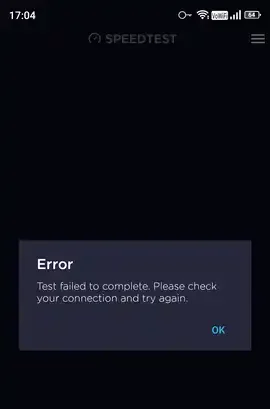
However, this had nothing to do with the network as the test completed effortlessly without this VPN connected:
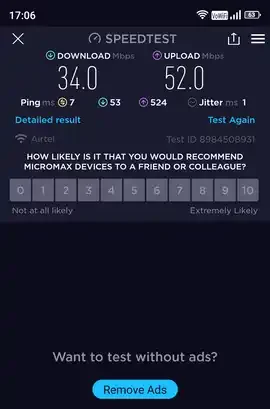
Needless to say, I couldn’t complete the test. This was failing too often, and even rebooting my Android device a few times in the process.
This is strange because it never happened with ExpressVPN, ProtonVPN, Surfshark, PureVPN, iTopVPN, NamecheapVPN, and a few more I tested here at Mustechie and at my day job at Geekflare.
Consequently, Samsung Max VPN seems to be in some kind of beta with hidden limitations.
Streaming Test
Next, I logged in to Netflix to test if it can unlock its US libraries.
I connected to its US (Ohio) server and tried to unlock a few US-only shows like The Operative and The Piano.
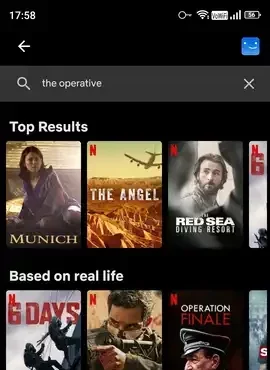
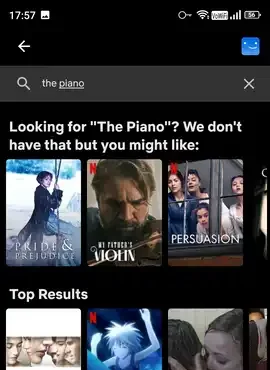
Unsurprisingly, the robust Netflix firewalls were too much for this newborn VPN and it couldn’t rise up to the occasion.
Finally, I tried to conclude this brief hands on testing by checking if it can let me watch BBC iPlayer.
And, good news. Samsung Max VPN London server made this a quick work in the first attempt:
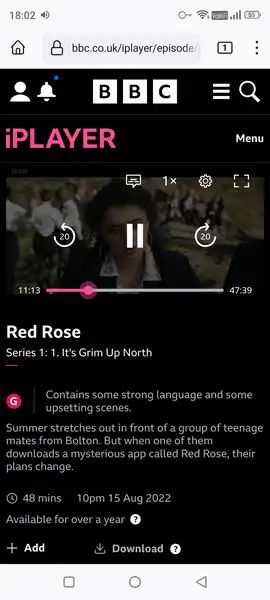
So, all isn’t lost.
Regardless, I would suggest anyone searching for an entertainment heavy VPN to look elsewhere as this one has a few things to fix.
Is Samsung Max VPN Safe or Not?
The free and premium plans are safe only if you trust Samsung with your data because it doesn’t mention no logs and full encryption, as it does with the paid plan. Even so, it’s unclear what encryption it adopts or which VPN protocol it uses.
Moreover, you only get a few servers in comparison to hundreds of servers with established VPN providers while paying almost the same or even less.
Ergo, it’s not just about the safety; the deal isn’t lucrative enough and isn’t ideal free subscribers.
For users seeking a free VPN, there is a much-respected option in Proton VPN forever free plan, which is arguably more secure and comes with greater controls.
For paid users, let’s explore others options.
Samsung Max VPN Alternatives
There are indeed a few options which offer more value for a similar amount. Besides, the given alternatives have a proven product with huge user base and generally perform excellent on most fronts.
NordVPN
NordVPN is a market leader with 5000+ worldwide server spanned across 60 countries.
Features:
- No-logs policy
- AES-256 bit encryption
- Kill switch
- Split tunneling
- SmartDNS
- Private DNS
- Double VPN
- Server obfuscation
- Tor over VPN, etc.
Straightaway, this is one of the best list of features I’ve seen. Besides, you can connect six devices with a single subscription. And it has an exhaustive library of native applications for most platforms, including Windows, Mac, Linus, Android, iOS.
In addition to the VPN, the subscriptions also have options to get a complete package, including a password manager (NordPass) and encrypted cloud storage (NordLocker), for a fraction more.
Finally, you also have a 30-day money back guarantee to try it risk free.
Surfshark
Surfshark is another worthy Samsung Max alternative which is jam-packed with goodies every VPN user aspires for.
Features:
- No-logs policy
- AES-256 bit encryption
- Split tunneling
- Private DNS
- Kill switch
- Server obfuscation
- Adblocker, etc.
Although the security features aren’t as exhaustive as with NordVPN, Surfshark makes a perfect choice for entertainment-heavy VPN users. Besides, what stands out is an unlimited device coverage with single subscription policy which is unheard of in the entire VPN industry.
Moreover, Surfshark also has subscription bundles for better cybersecurity. This comes as Surfshark One which has its VPN, Surfshark Antivirus, safe search, and dark web scanner.
Finally, the VPN subscription is covered by a 30-day money back policy.
A Half-Hearted Attempt
As of this state, Samsung Max VPN has more lows than highs.
Starting with a positive note, its free tier is good (🙄). It acts as a warden to all the installations, telling you about the specific app behavior. But no logs is the bare minimum any VPN should start with, and Samsung Max clearly fails its free users on that front.
Besides, I couldn’t find any dedicated website to get information about its protocols, encryption, features, etc., making it a work in progress at best. And once connected, you can only turn off the VPN by navigating to the Network settings section of your Android, which is really annoying.
Lastly, the VPN+ plan bills too much for the little it could offer. Granted, the security is decent. Yet, speeds and entertainment are some bases to cover up before it can become the crowd favorite.
With this present state, let us wait to call it a security (or entertainment) product we can recommend to the masses.
In the meantime, you have some really proven products in Proton VPN, Surfshark, Mullvad, etc., to rely on.
PS: A comprehensive guide to troubleshoot a not-working Samsung Max VPN.
