Let’s do the spec sheet analysis of AMD gaming CPUs to find out the perfect one for your budget.
My first PC build set be back by almost 1300 USD. And yet it was a modest one with an Intel i5-6500, 2 GB GeForce GTX 750Ti graphics, 8 GB DDR4 2133 MHz RAM, and Asus Z-170k motherboard.
Still, this performs great (mostly non gaming now) to this day, even after 8 years.
Now I’m on the verge of building another one (or buy prebuilt) for gaming specifically. And the first thing that comes to mind is selecting the CPU.
And for the better or the worse, you don’t have many brands building processors.
There are just two major players, AMD and Intel.
Both have multiple options for any given budget, and it becomes confusing to choose the right one.
However, we’re targeting AMD here.
Now you can either directly jump to the list of best AMD gaming CPUs 2023, or first see the things that matter for a gaming processor and check out what a graphic intensive game in 2023 demands before going for the list.
FYI, this guide is meant for personal PC building.
Crucial Factors While Choosing an AMD Processor
There are a few things mentioned on any AMD processor page. Let’s take an example of AMD Ryzen™ 7 7700X and see what some of it’s specifications means.
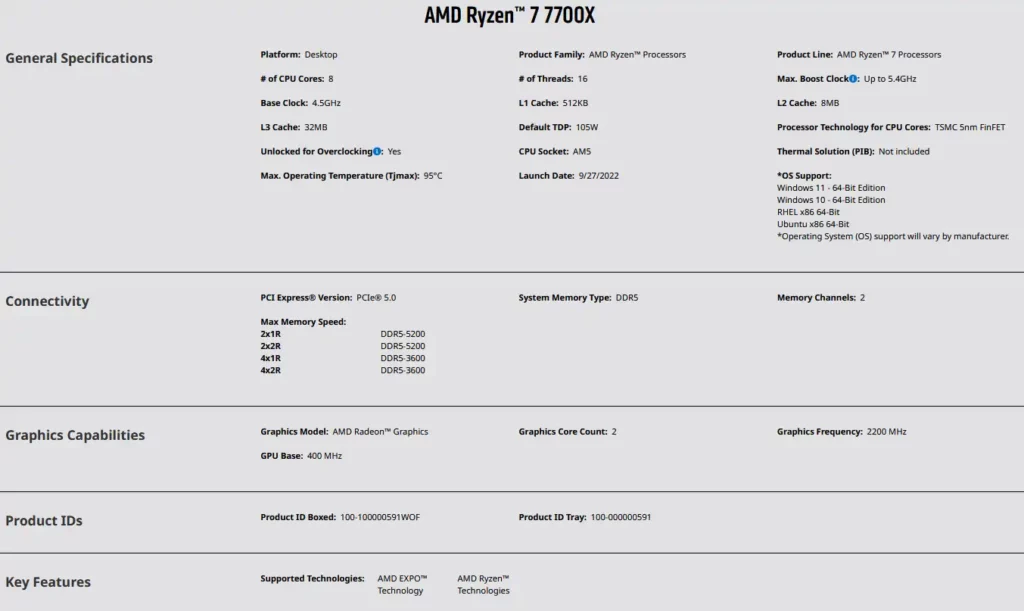
While the article is for AMD gaming processors, the factors affecting applies to Intel as well.
Cores
General rule of thumb: more cores are better. So, it’s better than opting for a quad-core processor if you have a budget for a 6-core CPU, provided all other things stay the same.
However, the principal job of a core is to function as a standalone processor. And, going for eight or more cores can be an overkill if a specific game isn’t coded to take benefit of such potent hardware.
Bottom line: Go for six or more cores for a future-proof performance.
Threads
Unlike cores, threads (or logical processors) are virtual components that subdivide the tasks for a faster throughput.
And it’s safe to say that a multithreaded CPU is always beneficial. But then, the game you’re playing should be designed to take advantage of multi thread processing.
In addition, this also depends on the core count: more cores will have more threads. So, this isn’t an independent factor, unless two processors have same number of cores but different threads, in which, having greater number of threads is good.
Maximum Clock Speed
Measured in GHz, clock speed is one of the major factors to look out for when selecting a gaming CPU. It is given as base and boost clock.
Base Clock: This is the benchmark speed of any given CPU.
Boost Clock: This is the maximum processing speed of a single core while being utilized by a single thread.
While the boost clock might look promising for a CPU, one should decide with the base clock.
As AMD itself says, maximum boost clock depends on various factors including system cooling, motherboard design, BIOS, software updates, and more.
So, it’s highly unlikely you’re going to attain maximum boost clock. Rather, it will be somewhere around in the middle of base and boost.
Cache (L1, L2, & L3)
These cache units function closer to the processor than a typical RAM. In addition, these are three levels of cache, with L1 being the fastest and smallest in size, and L3 being the biggest and slowest.
In a nutshell, bigger L-caches are good for a faster processing.
Thermal Solution (PIB)
Here, PIB stands for Processor-in-Box. This field states if there is any thermal solution included in the box. If there isn’t any, you can buy AMD recommended cooling.
CPU Socket
This indicates the connection between the CPU and the motherboard. So, when purchasing a CPU, one needs to confirm its compatibility with the motherboard.
For instance, this Asus Prime B650M-A motherboard supports AM5 socket which matches with AMD Ryzen™ 7 7700X.
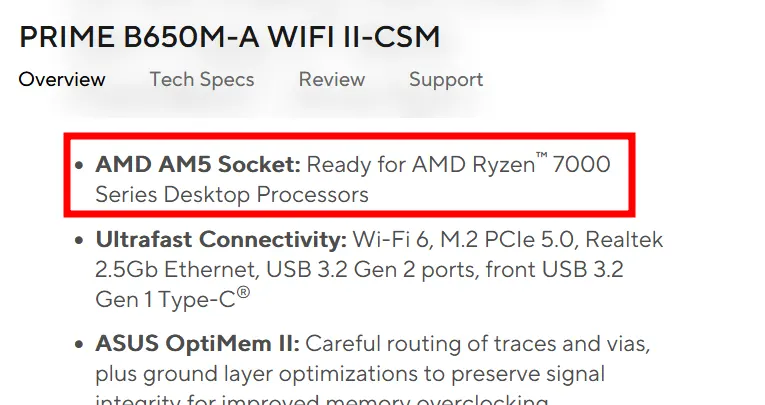
CPU and GPU
A beast of a CPU can’t do much with an under performing graphic card, and vice versa. Consequently, you should perform bottleneck calculation and confirm you have a capable video card to take maximum advantage of your CPU.
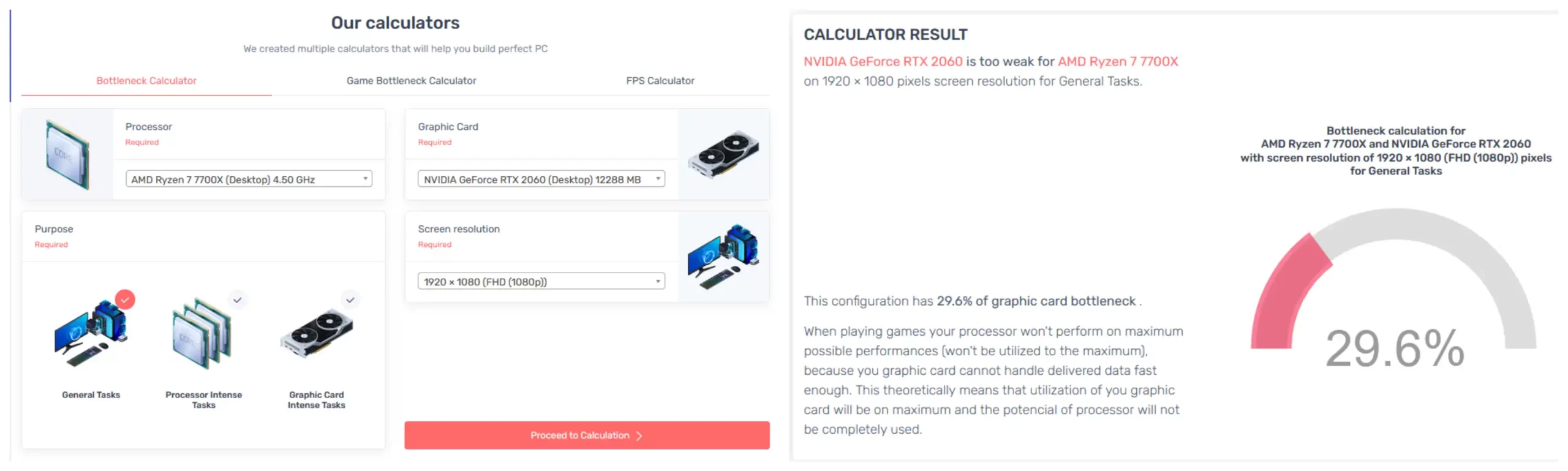
See, even a 12 GB NVIDIA GeForce RTX 2060 isn’t able to handle AMD Ryzen 7 7700X capabilities.
Consequently, check what video card do you have, or you would purchase and plan for the CPU accordingly as the graphic cards can be expensive.
Others
A few more specifications may include details about integrated graphics (if any), overclocking potential, launch dates, operating temperatures, etc.
Besides, you may see Socket Count with some AMD CPUs. Here, 1P will mean a perfectly standard processor you can use with your desktop. 2P, 3P, etc., resemble to a server hosting multiple processors on a single motherboard.
Another crucial thing to check is the memory support. For instance, our subject CPU is capable to work up to 5200 MHz DDR5 RAM sticks, which is pretty impressive. However, there is no support for previous generation SDRAMs (DDR4, etc.,) which translates into slightly expensive builds.
So that now we are clear with the spec sheet basics, let’s take a look at some real life application.
How much a Graphic Intensive game in 2023 asks for?
It’s superficial to talk about the best processors and link you with the latest ones right away.
And ideally, you should make a list of games to play and add some percentage to come up with the specs you need for the future.
Let’s understand this with the latest Hogwarts Legacy.
The publisher has given a suitable spec sheet for low, high, ultra, and ultra 4k graphic settings. Here’s a mini version:
| Low | High | Ultra | Ultra 4K | |
| CPU | AMD Ryzen 5 1400 (3.2 GHz) | AMD Ryzen 5 3600 (3.6 GHz) | AMD Ryzen 7 5800X (3.80 GHz) | AMD Ryzen 7 5800X (3.80 GHz) |
| RAM | 16 GB | 16 GB | 32 GB | 32 GB |
| GPU | NVIDIA GeForce GTX 960 4GB or AMD Radeon RX 470 4GB | NVIDIA GeForce 1080 Ti or AMD Radeon RX 5700 XT | NVIDIA GeForce RTX 2080 Ti or AMD Radeon RX 6800 XT | NVIDIA GeForce RTX 3090 Ti or AMD Radeon RX 7900 XT |
| NOTES | SSD (Preferred), HDD (Supported), 720p / 30 fps, | SSD, 1080p / 60 fps, | SSD, 1440p / 60fps, | SSD, 2160p / 60fps, |
You get that?
So, even the least powerful CPU we’ll discuss here (Ryzen 5 7600) will do the job just fine.
Besides, you can see the choice of CPU has little effect. This is apparent with AMD Ryzen 7 5800X capable of doing both, ultra and ultra-4k. However, you’ll need almost 50% more powerful GPU in GeForce RTX 3090 Ti for a similar transition.
Moreover, let’s check this EFPS (effective frame per second) analysis between Ryzen 5 3600 and Ryzen 7 5800X for more clarity.
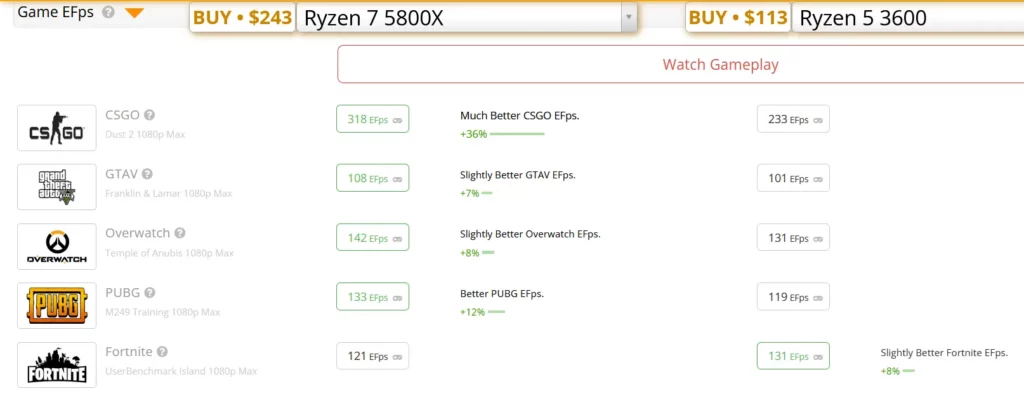
In this user reported FPS count, we can see Ryzen 7 5800X has edge over it’s cheaper rival, which isn’t a surprise. Still, the difference is mostly reflective in CSGO, which is a multiplayer first person shooter.
Even in that case, Ryzen 5 3600 delivered over 200 EFPS which Ryzen 7 5800X outpaced with 318 EFPS. So, while the numbers show a 36% improvement, it hardly matters in real life.
Additionally, this CPU upgrade would hardly matter if single player is all you do because anything around 60 FPS feels great. And, most people can’t tell the difference between frame rates beyond 100 FPS.
Conclusively, going for a powerful CPU can server you better, provided you have other hardware to support it and a game to leverage all that goodness.
After you pick the processor of your choice you should verify it’s compatibility with the rest of the components with a tool like PCPartPicker.
AMD Ryzen 9 7900X
With a base clock of 4.7 GHz, this 7900X comfortably sits atop this list, thanks to its impressive price-to-performance ratio.
| Parameter | Value |
| Cores | 12 |
| Threads | 24 |
| Base Clock | 4.7GHz |
| Boost Clock (up to) | 5.6GHz |
| Integrated graphics | Yes |
| Memory Support | DDR5 |
| Thermal Solution | Not included |
| Launch date | 27/09/2022 |
| Price (As of writing) | $433 or INR44,999 |
The core count is excellent, and it has on-board graphics too for the mundane tasks.
It’s quite recently launched to work worry-proof with any future upgrades that you might do.
However, there isn’t any thermal management in the box, and you have to shell some extra cash to realize its full potential.
Buy from Amazon India or Amazon USA.
AMD Ryzen 7 7700X
If you ask me about a low-cost alternative of Ryzen 9 7900X and yet potent enough, it would be AMD Ryzen 7 7700X.
It has got almost the same single core performance which matters the most for gamers. Besides, it has got eight cores which are decent for any modern gaming processor.
| Parameter | Value |
| Cores | 8 |
| Threads | 16 |
| Base Clock | 4.5GHz |
| Boost Clock (up to) | 5.4GHz |
| Integrated graphics | Yes |
| Memory Support | DDR5 |
| Thermal Solution | Not included |
| Launch date | 27/09/2022 |
| Price (As of writing) | $338 or INR34,499 |
However, like its slightly more powerful cousin, you’ll need a separate purchase for heat dissipation.
Buy from Amazon India or Amazon USA.
AMD Ryzen 5 7600X
Ryzen 5 7600X is a mid-range processor with a competent single core performance.
Interestingly, it’s base clock is equal to Ryzen 9 7900X (and higher than Ryzen 7 7700X) and boost clock high enough to offer comparable real world performance.
| Parameter | Value |
| Cores | 6 |
| Threads | 12 |
| Base Clock | 4.7GHz |
| Boost Clock (up to) | 5.3GHz |
| Integrated graphics | Yes |
| Memory Support | DDR5 |
| Thermal Solution | Not included |
| Launch date | 27/09/2022 |
| Price (As of writing) | $243 or INR24,716 |
This is 6-cores processor which should be the baseline for future proof gaming.
Following the deficiencies of its predecessors on this list, this too lacks thermal solution with the package.
Buy from Amazon India or Amazon USA.
All these gaming AMD CPUs (‘X’) have a standard sibling too, which have a slightly lower clock speed but are priced about the same. The catch is, they come with the factory cooling solutions and can serve the purpose, based on what games you want to play.
You can find them listed here:
| CPU | Base/Boost Clocks | Amazon Links |
| Ryzen 9 7900 | 3.7/5.4 GHz | India, USA |
| Ryzen 7 7700 | 3.8/5.3 GHz | India, USA |
| Ryzen 5 7600 | 3.8/5.1 GHz | India, USA |
Wrap up!
Choosing an (AMD) CPU isn’t easy with the available variables. You can easily overkill without getting the anticipated value if other PC components are under performing.
More importantly, use the bottleneck calculator mentioned above to see if the union, CPU and GPU, will perform optimally.
PS: If you’re upgrading your monitor, this 60Hz vs 120Hz guide will surely help you decide.
