This iTopVPN review is about hands-on testing of its paid plan, the security features, and an overall open-minded commentary for you to make the right call.
It’s easy to doubt a new VPN company as less secure. Because whatever we see and read all over the internet comes with its own agenda. And a new VPN player is often made to feel unwelcome and flagged as the enemy of consumer safety.
But not getting affected by anything, this is to see what iTopVPN genuinely has in the offer. The advantages, problems, and most importantly– is it worth paying for?
Let’s begin.
iTopVPN
Started in 2016, iTopVPN is based out of Hong Kong, China.
That might raise some eyebrows. But as a normal user, I doubt there is anything to fear.
However, this might not be the perfect choice for a high-profile spy. But for that matter, a person of that valuable stature should refrain from relying on any VPN service. No matter the claims, VPNs aren’t enough to protect ultra-sensitive information.
People like Edward Snowden need multiple layers of security that are irrelevant to most people. As more security simply means stronger encryption which translates to annoyingly slow speeds. And that will be a deal-breaker for many that opt for VPNs:
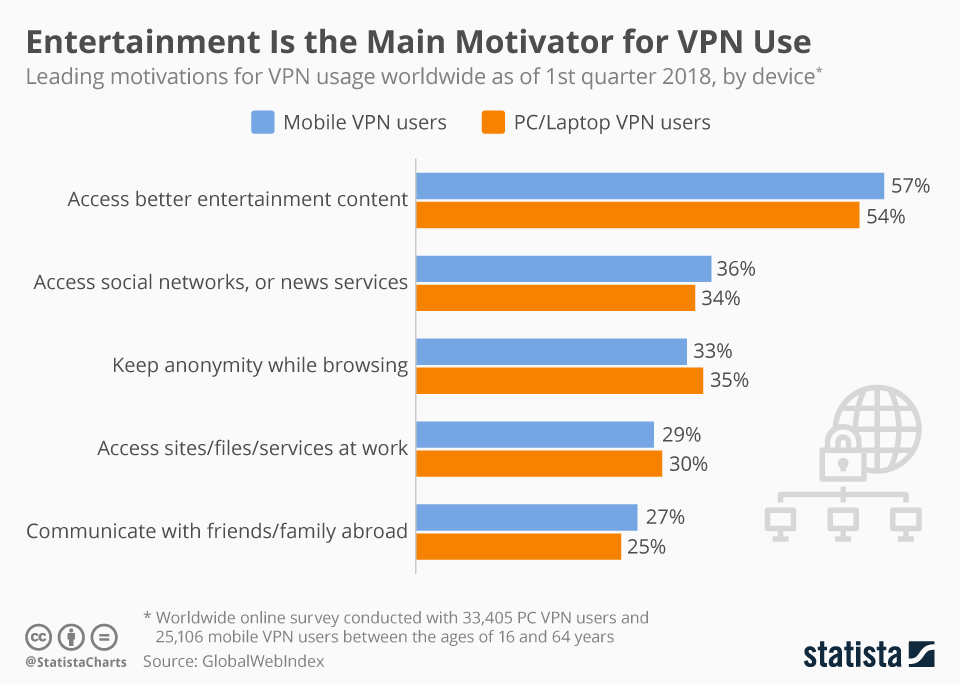
See, it’s ENTERTAINMENT and not SECURITY that a normal person uses a VPN for. Still, the iTopVPN would protect you on public WiFi and your online transactions, and that’s the most normal users need.
Coming back to the main subject, despite being a new company, iTopVPN isn’t limited to VPNs. It has quite an impressive portfolio comprising data recovery software, data protector, game booster, privacy browser, screen recorder, etc.
However, the VPN is its flagship service available for Windows, Android, iOS, and Mac. And generously, iTopVPN has a free forever plan with a 700 MB data cap, sufficient for day-to-day use.
Please note this review is based on the paid plan of its Windows client.
Some notable features include:
- 1800+ Servers in 100+ Locations
- 5 Simultaneous Connections
- P2P, Streaming, & Gaming Optimized Servers
- Free-Forever plan
- Static IP
- Kill Switch
- Split Tunnelling
- Custom DNS
- Adblocker
The feature list is adequate for an everyday user, but misses out on some important ones like Tor over VPN, multi-hopping, obfuscated servers, etc.
Conclusively, iTopVPN seems to be targeting streamers, P2P users, and gamers which isn’t bad as those make a significant chunk of the userbase.
Getting Started
iTopVPN paid plans are 1, 2, and 3-year with payments accepted through card and PayPal.
User registration involves signing up with your email address, country, and zip code. Straightway, that’s asking too much information from privacy paranoids. This confirms the fact that iTopVPN is for entertainment-oriented people.

For instance, MullvadVPN doesn’t ask for anything during signup. You get a random number for your account activation. That’s the only thing linking you and your VPN subscription. In addition, there is an option to pay in cash and cryptocurrency. No email, no location, no personal identifier.
However, it’s common among VPN providers to ask for email addresses. And, it’s important not to link privacy and security. So, iTopVPN should perform safely for the majority of users, and one shouldn’t be concerned if anonymity is not the top-level item on the agenda.
And, the non-paying users can download the iTopVPN client and use it without submitting any information. Although, the free plan is limited in server locations and features.
iTopVPN Review: Hands-On
The user dashboard is a clean two-panel layout, with the left one being the navigation bar.
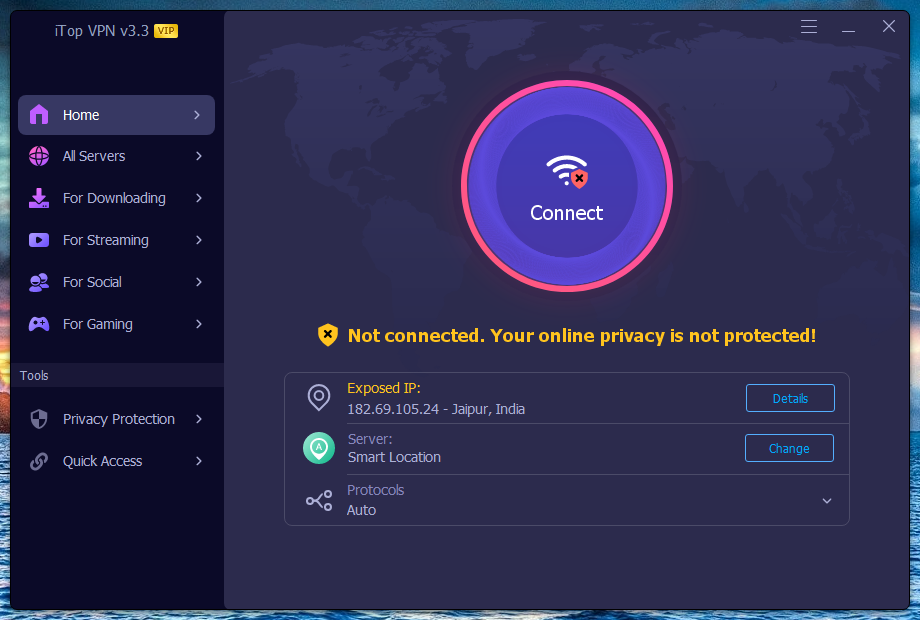
Normally, this would suffice, and you won’t feel the need to go beyond this unless you want to tweak advanced settings. In that case, those are with the hamburger icon on the top-right.
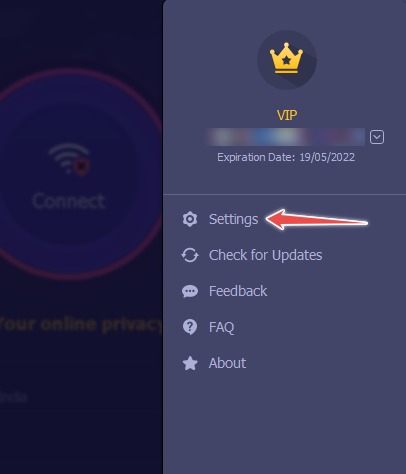
The user interface is minimalistic, with various optimized servers listed upfront. This will reduce the scrolling and definitely add in the convenience to connect to the preferred ones.
Kill-Switch
Kill-switch is the insurance policy of VPN users. It stops your IP address from getting exposed in the event of an encryption failure.
iTopVPN’s Kill-Switch handles server-side problems. This will readily prevent internet access if and when the VPN connection goes down.
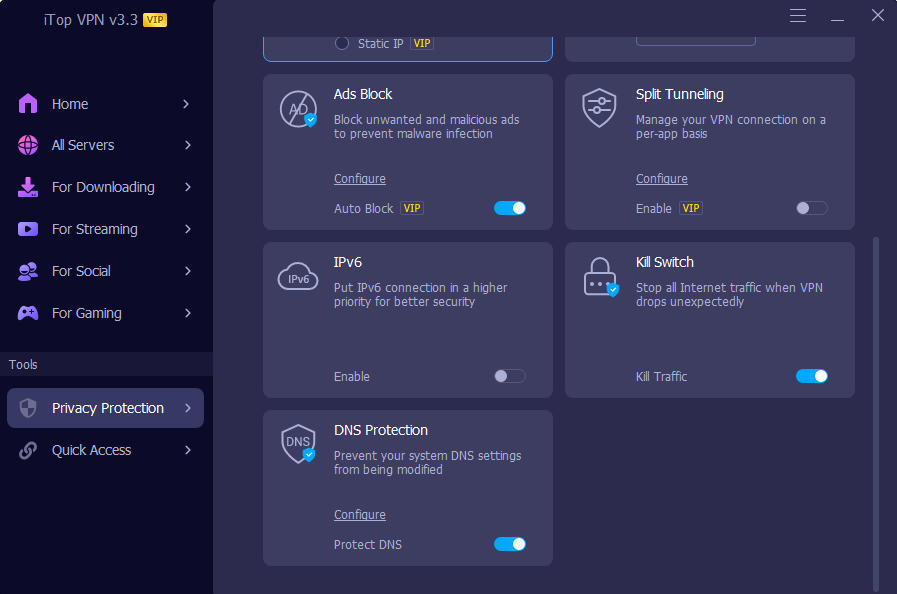
But unlike some advanced kill switches, this won’t protect you if you somehow miss turning on the VPN connection in the first place. So it’s up to you to make sure you’re connected. And iTopVPN has made that easy with this floating widget on the desktop:

However, it would be nice for the kill switch to cover the user and prevent network traffic in case the VPN is off.
Split Tunnelling
Split tunnelling ensures VPN bandwidth saving and ensures normal speeds for non-encrypted connections. This option sits just above the Kill Switch, and you can click Configure to add applications.
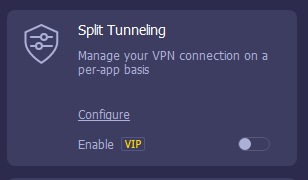
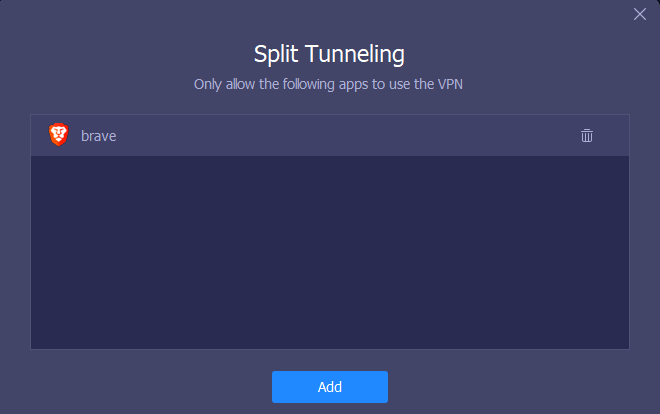
As indicated in the image, only selected app traffic will be encrypted, everything else will go as usual. All you have to do is click Add and navigate to the application installation directory.
This is an industry-standard feature for the VPN industry and is useful in avoiding the speed throttling that comes with every VPN connection.
iTopVPN can improve this by providing another mode, keeping only the selected apps stay outside the VPN tunnel. This is an advanced split tunnelling feature that’s now common among top VPN providers like NordVPN, ProtonVPN, etc.
AdBlocker
iTopVPN has an in-built adblocker which is great news to keep browsing free from distractions. While you can have adblockers like the free and open-source uBlock Origin, an in-house solution may prove effective.
For testing the efficacy of the iTopVPN adblocker, I loaded a sample page on Investopedia to gauge the effect of this adblocker in real-time.
Here’s is the video:
Just to get a perspective, here are the observations from the same website but with uBlock Origin adblocker:
Unfortunately, the iTopVPN’s adblocker was an outright failure in blocking the ads. Please note that I didn’t test it on the system-wide ads. But its performance in blocking browser-based ads makes its adblocking claims false and untested.
Custom DNS
DNS stands for Domain Name System, which is called the phonebook of the internet. Every time we hit any website address, it goes straight to DNS servers for where to look and conversion for website names (ex. www.mustechie.com) into IP addresses (ex. 125.48.59.71).
Normally, your ISP handles DNS queries and is able to log details about your web activities.
In the list of advanced features, present-day VPNs give options to add custom DNS servers. These custom servers are used for boosting the network speed, website filtering, DNS-based adblocking, etc.
Regardless, iTopVPN permits you to use a custom DNS. This is the last option located in the Privacy Protection tab:
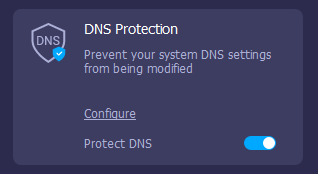
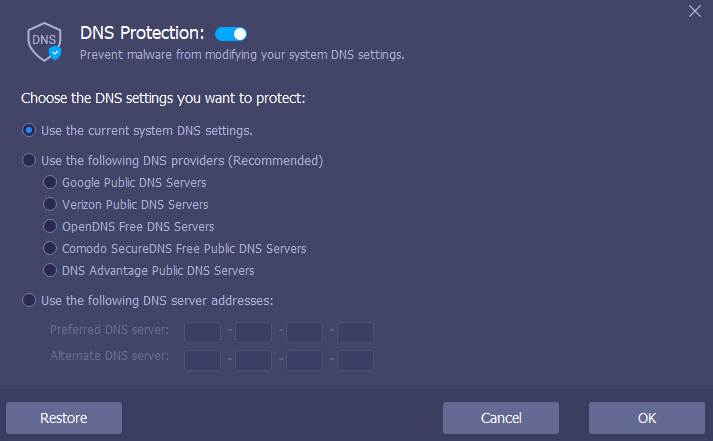
You can click Configure to choose from the listed public DNS or enter any custom DNS address if you’ve subscribed to any.
However, using custom DNS servers add one additional variable in the privacy equation, which isn’t ideal. So, you should avoid it, especially if you’re using a VPN for privacy.
Static IP
Most VPNs use shared IP (aka dynamic IP) for their users, meaning new IP addresses throughout your subscription. The thing with shared IPs is that they easily get blocked because of the number of users accessing the same service or having been used in the past.
This makes you dependent on unknown users for your internet experience.
However, static IP gives you a dedicated IP address with advantages like secure access to private servers, smooth banking transactions, fewer captchas, etc.
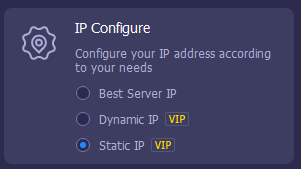
The other side is compromised anonymity.
Apparently, the case with iTopVPN was a bit different. There was no change in whether I selected Dynamic IP or Static IP. For instance, the dynamic IP should assign a different IP address on every fresh connection. But it was the same IP (45.141.157.99) when I connected and disconnected several times in succession:
Unfortunately, this adds to the poorly implemented features that iTopVPN should immediately work upon or remove altogether.
Protocols
This might be another area of concern for privacy advocates. iTopVPN protocols is a very uncommon list for someone like me, who has used a fine number of VPNs–free to paid.
I was expecting the industry-standard list of OpenVPN (TCP & UDP), WireGuard, IKEv2, etc., but instead was greeted by these unfamiliar options:
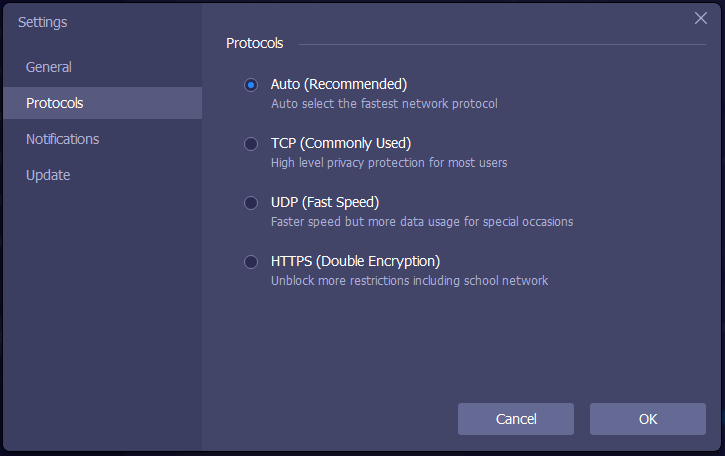
Not that I’m a cyber security expert (neither are most users), but the lack of those familiar names made me skeptical about the encryption.
However, iTopVPN has stated about the use of AES-256 bit encryption in one of the blog posts. This was again a bit strange that a feature others proudly flaunt on the first page was hiding somewhere in a blog post.
Additionally, the Wireshark packet analyzer revealed DNS queries going unencrypted.
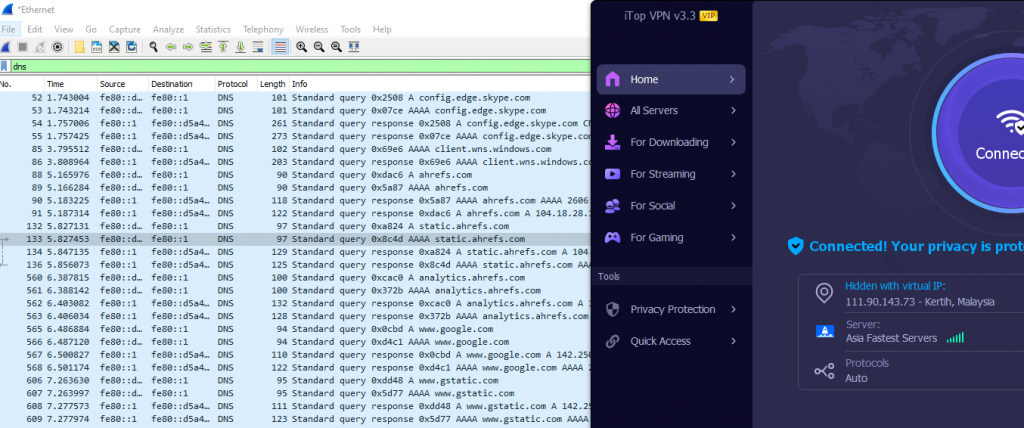
Simply put, one can track your web activities like the websites you visit. For instance, this one packet revealed my YouTube visit:
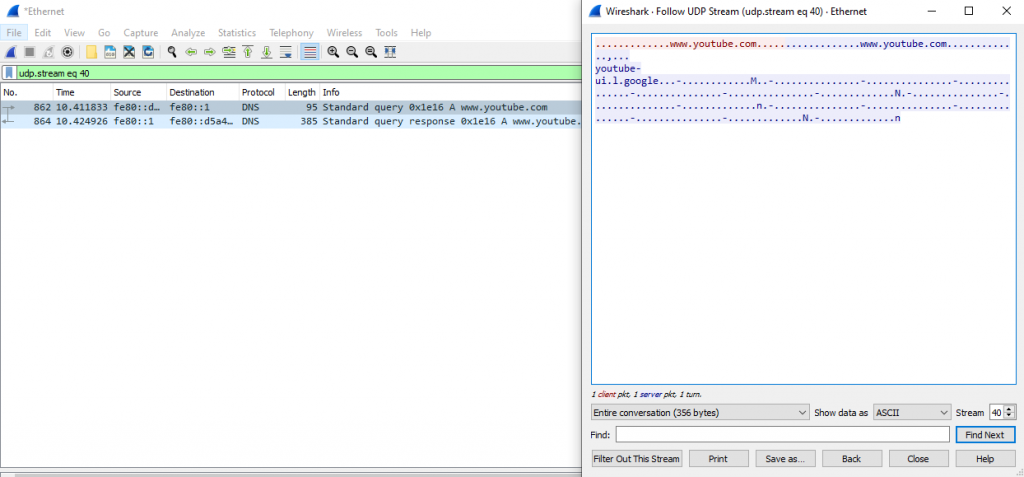
And that puts a huge dent in the hopes of people trying to opt for iTopVPN for privacy. Because that simply isn’t there.
But, this was the weak link we could sense right from the registration, and the protocols list continues that trend.
Finally, this concludes the sections about the listed features. Let’s head to some more testing.
Speed Test
Speed is vitally important since the majority are games and streamers. At the same time, a VPN connection is guaranteed to bring it down due to the multi-layer encryption.
However, the lack of strong encryption in iTopVPN should do wonders for the network speed. Before jumping to the VPN server results, check out my default speed-related parameters:
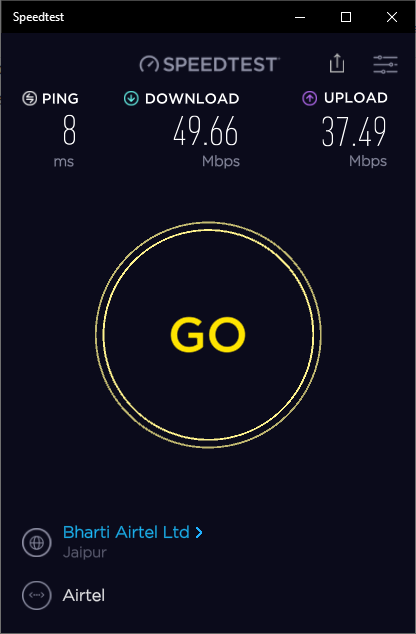
The first one is the smart location, arguably the fastest server for a specific user. It connected me to Singapore, and the Ookla speed test tool announced excellent results:

So the prediction was right. iTopVPN offers excellent speeds and should be a treat for the majority of users. Next, I just picked up the top-listed server in each category, social, downloading, streaming, etc., and ran the same test. Take a look:
| Server | Ping (ms) | Download Speed (Mbps) | Upload Speed (Mbps) | Rough Distance (km) |
| Default | 8 | 49.66 | 37.49 | — |
| Smart Location | 78 | 49.17 | 48.15 | 6,200 |
| Downloading | 154 | 50.85 | 43.49 | 6,400 |
| Streaming | 246 | 48.40 | 11.98 | 13,200 |
| Social | 323 | 47.03 | 20.11 | 13,200 |
| Gaming | 148 | 51.33 | 47.14 | 6,600 |
Please note the test was run only once and in one go for all the locations. As you can see the download speeds were unaffected by the VPN connection, and the upload speeds also did great barring a few exceptions.
In my testing of the many VPNs I have tested at Mustechie and in my day job at Geekflare, these results are the finest of all.
However, speed fluctuates every time. So you are definitely going to get new values each time you measure speeds. Notably, this depends on the distance between the testing server and the VPN server, the server load (which iTopVPN shows with each server), system maintenance, and a lot of other factors.
If you’re wondering about the Ping values, any VPN could rarely improve these. As these are majorly distance-based, so you’re stuck with these unless you relocate somewhere near to a specific server.
Conclusively, a thumbs up to iTopVPN for the excellent speeds.
IP, WebRTC & DNS Leak Test
Every internet-connected device has an IP address, and to mask that is the very first thing a VPN must do. An exposed IP can tell the snoopers about your approximate location.
In addition, advanced VPNs also cover their users for WebRTC leaks which give out the real IP of the user via browser-based vulnerabilities.
And finally, a properly configured VPN should handle all DNS requests without any DNS leak.
I tested iTopVPN with IPleak.net, and here are the results:
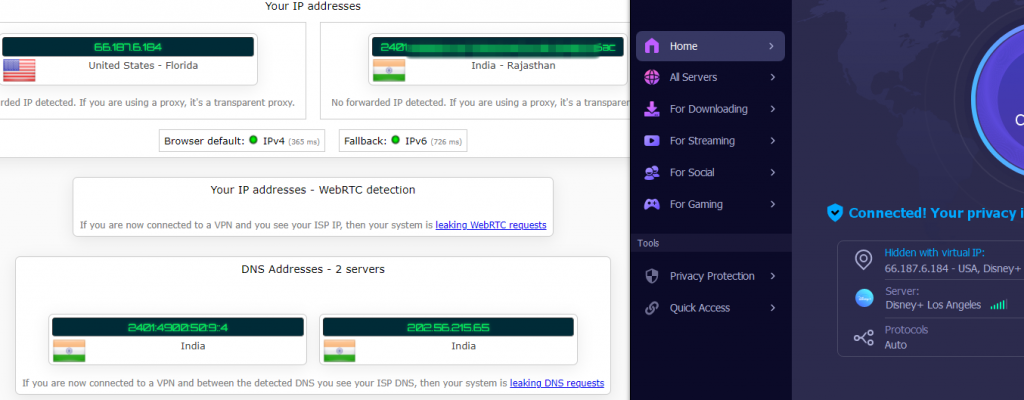
Despite turning on the IPv6 protection in the Privacy Protection, this is revealing my real IPv6 address. Besides, the DNS leaks were rampant with my real ISP handling the DNS requests.
I tried the same with Brave, Microsoft Edge, and Google Chrome with split tunnelling turned off. However, the issue was there every time.
Conclusively, if I should tell you one thing you shouldn’t use iTopVPN for–it’ll be privacy.
Streaming Test (Brief)
Streaming is the last resort that can act as the face-saver for iTopVPN and prove its worth as an entertainment-heavy VPN.
However, the results were a mixed bag.
The good thing is it unlocked Disney+ and Amazon Prime Videos (US library) in one go. Though there were no Prime optimized servers, I selected any random US server and it worked.
But the bad thing is the absence of any BBC iPlayer optimized server. Still, I tried all of its UK servers but to no avail.
In addition, iTopVPN’s Hulu server was easily blocked by the streaming service.
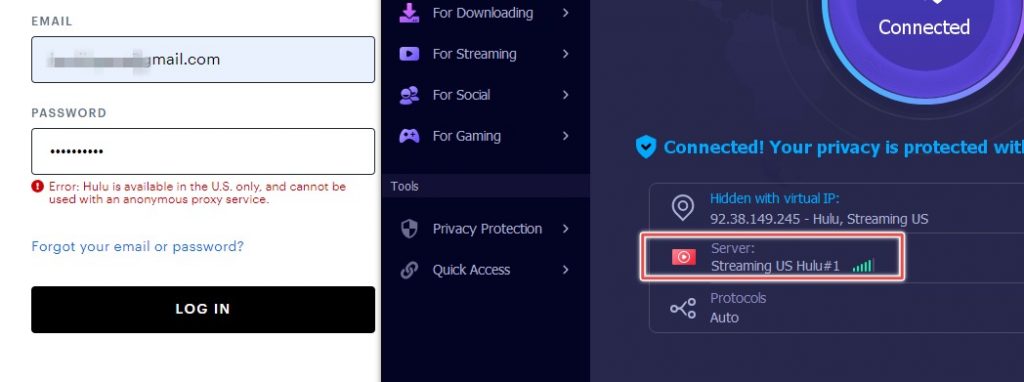
Although I haven’t tested Netflix, I’m yet to see a VPN service blocked by Hulu but enjoying success with Netflix.
However, there was a Netflix-optimized server that one could try.
Conclusively, having stumbled upon privacy, I expected iTopVPN to pass the streaming tests with flying colors. But unfortunately, that wasn’t the case.
Final Words
There is a lot to fix in this VPN service. Right now, it’s not an option for privacy-concerned users. In addition, the streaming performance questioned its use case for digital recreation.
So, iTopVPN’s best plan remains the free one. The paid subscriptions are valued competitively, but pay a little bit extra and you can have some established VPN providers like SurfShark.
And if you’re about free VPNs, you can try OperaVPN, AdGuard VPN, and the much-respected free tier of the premium ProtonVPN.
