Getflix VPN is easy to use, fast, and secure. For those into many streaming sites, look no further. Oh, and the prices are pocket friendly with a 14-day FREE trial! Read this quick Getflix review for the 101.
Smart DNS (Domain Name System) is gradually getting more takers than the traditionally favored VPN’s (Virtual Private Network) as it is faster for streaming. VPN is more secure as it is encrypted and re-routes all your internet traffic. However, Getflix is providing a full VPN as an added bonus.
When it comes to merely streaming content, Smart DNS in theory does sound better as it does the job without compromising on the speeds.
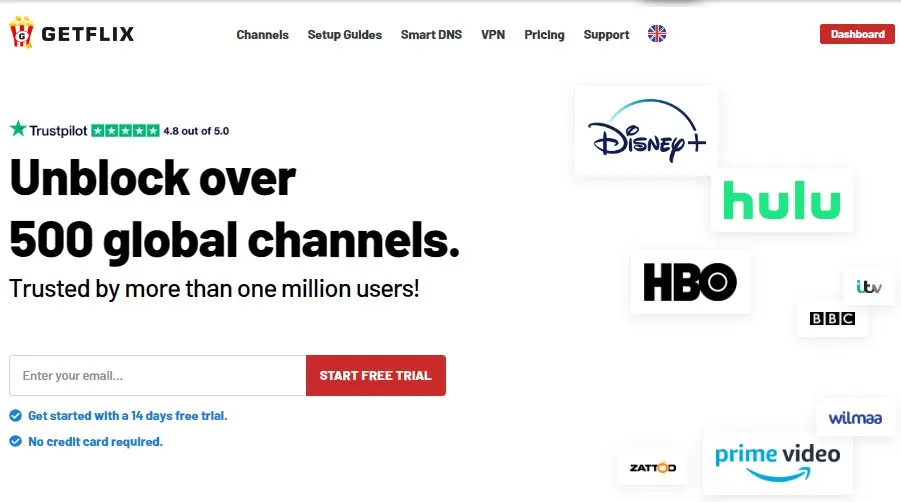
What is Getflix Smart DNS
The main purpose of Getflix is to allow users from across the world to be able to easily unblock, and thus gain access to various popular global audio and video streaming.
This can be done through their Smart DNS and VPN services.
Put simply, a Smart DNS is a VPN without encryption. It offers faster speeds by shedding off the extra security, which is often overkill for entertainment-oriented users.
However, Getflix also has full-VPN mode one can turn on from the Getflix web portal for someone asking for top-notch security.
In addition, the user documentation is extremely helpful to get around any complications.
Getting Started
Register with the email address, verify it, and set up the Getflix account credentials to start.
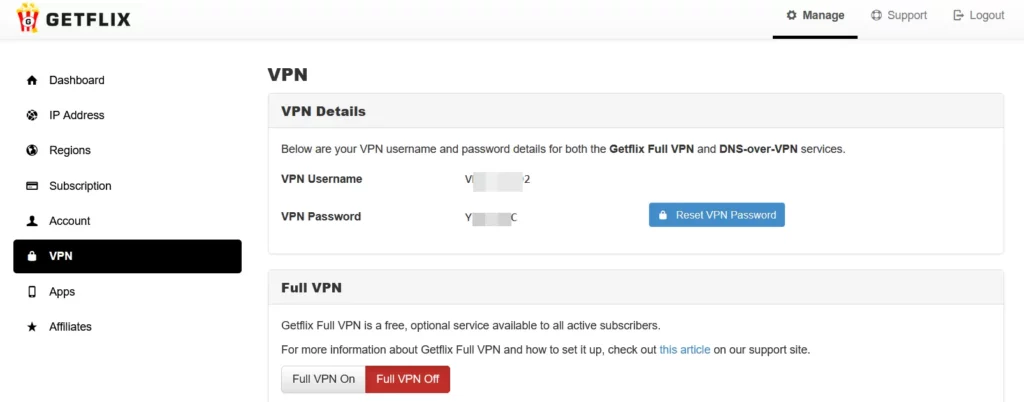
Next, one can login to the Getflix website, download the application, and login into the VPN client with the credentials from the Getflix VPN section.
The user interface is minimalistic.
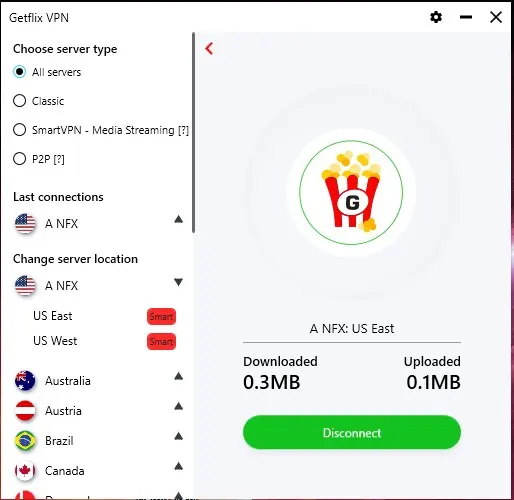
Now just select the server of choice and click Connect to get rolling.
However, you can also configure your device DNS setting (guides available) if it’s just for the streaming platforms using its Smart DNS. As already stated, this will ensure more speeds by sacrificing encryption security.
Overall, the process was quite smooth, more of a kind even a beginner can tackle without much instructions.
Hands-on Testing
As I mentioned before, the interface is disarmingly simple (lacking many advanced features), which is why it’s more suitable for the first timers, as sometimes navigating can be a real pain.
With Getflix, there were four server type options provided when I logged into it from my Windows PC:
- All servers
- Classic
- Smart VPN—Media Streaming
- P2P
Furthermore, it allows you to see the Last connection you picked as well as the Change server location.
On the server count, there are 25 locations to choose from, including US, UK, Australia, France, Norway, etc.
IP Leak test
Okay, the first was to see if Getflix VPN was really able to mask my IP address. So, over to the IP leak test.
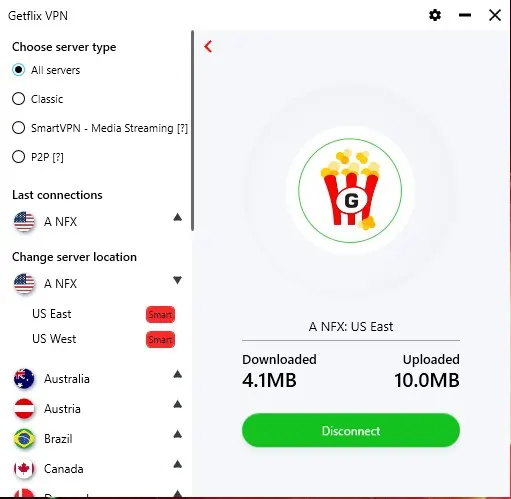
I connected to the ANFX: US East server though I am primarily situated in India. And it worked!
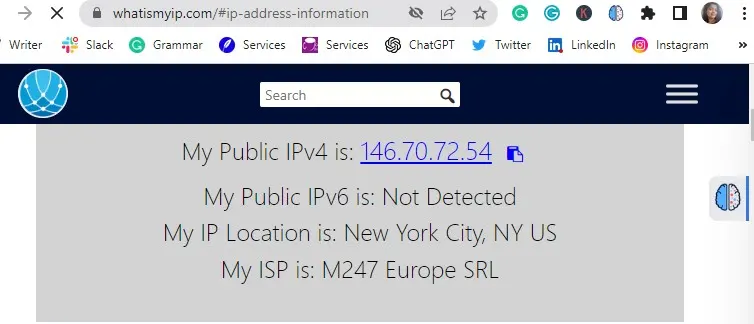
For testing your IP simply go to whatismyip. It is important that you check your IP address prior to and after connecting to the Getflix VPN. Basically, if the VPN is working, it will disguise the actual IP address once connected.
DNS Leak Test
The next security test is DNS leak test to check there are no leaks to my internet provider.
Now there are two testing options, Standard as well as Extended test, and we went with both.

So, the Getflix VPN works great without any DNS leak.
Both DNS tests were indicative that the requests aren’t going to my ISP based in India. Though, some DNS requests were routed to Germany while I was connected to a US IP address.
Security is an increasingly critical factor, especially over the web. But thumbs up to Getflix for getting it mostly right.
Speed Test
I used Ookla speedtest to verify if the speed throttle isn’t a dealbreaker. As it’s important to check the default speeds before testing VPN servers, I ran it to get these network parameters:
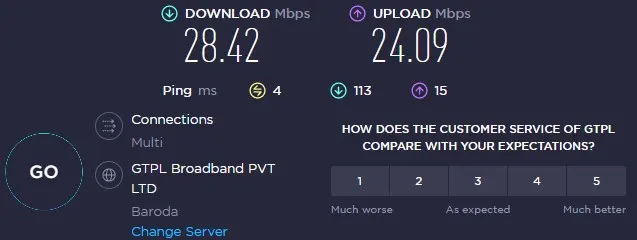
Next, I connected to the Getflix US server:
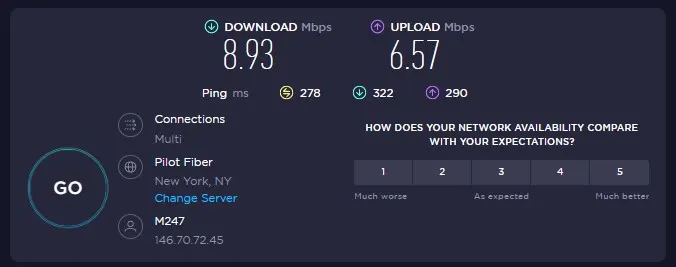
To get a more comprehensive idea, I decided to try the speed test in three other locations as well. I connected to the Germany server, and the results are as below:
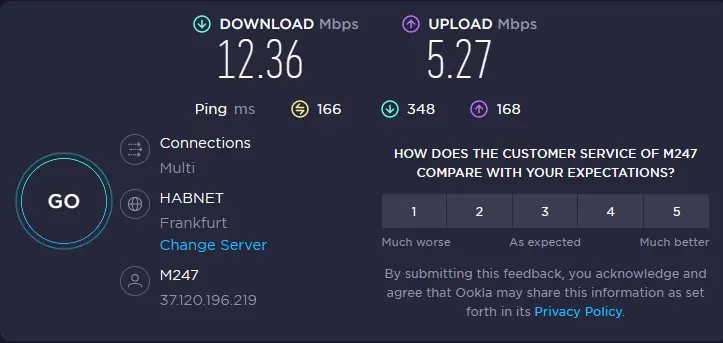
Lastly, I tested Getflix servers based in the United Kingdom (London) and Switzerland (Zurich).
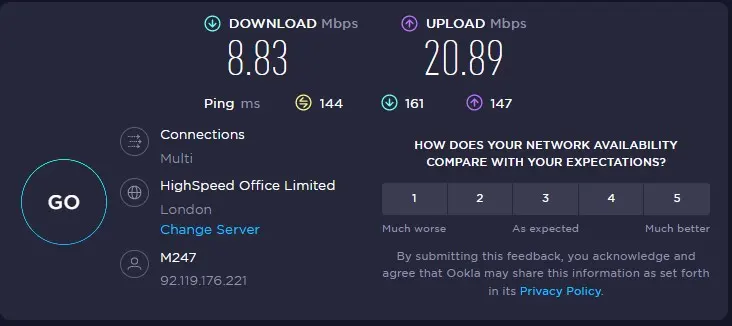
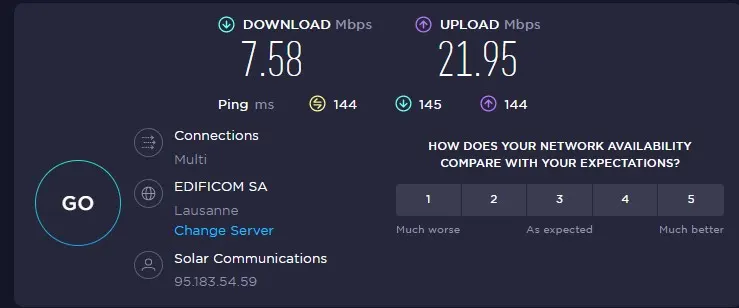
As you can see from these speed tests, my internet speed has really come down more than a notch or two. However, when I was streaming, it didn’t affect the performance that much.
Notably, Netflix recommends 5 Mbps for Full HD streaming and 15 Mbps for 4K. So, the real life performance won’t struggle, especially if you aren’t downloading and streaming simultaneously.
However, if Getflix has something to improve immediately, it would be speeds.
Streaming Test
Okay, so now to the final test; streaming!
For this, I first connected to the United States: New York Server. I went to Amazon.com and played “US” to see whether Amazon would be able to detect that my location wasn’t in the US.
And, to repeat my earlier words—It worked! I’ve added the screenshots below so that you can see for yourself.
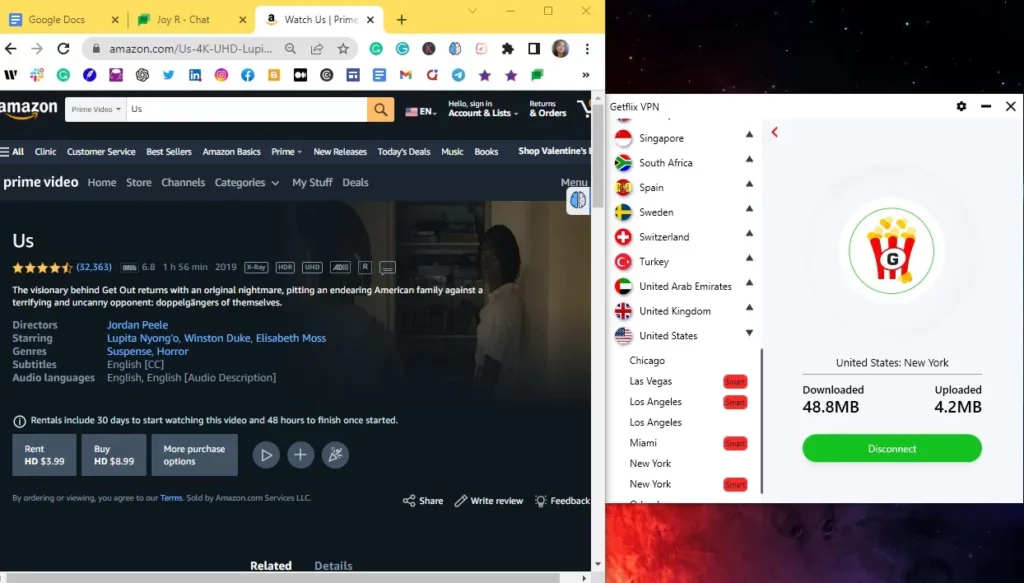
Next I connected to the UK, London sever and tried to unlock BBC iPlayer. As you can see from the screenshot below, this too went good.
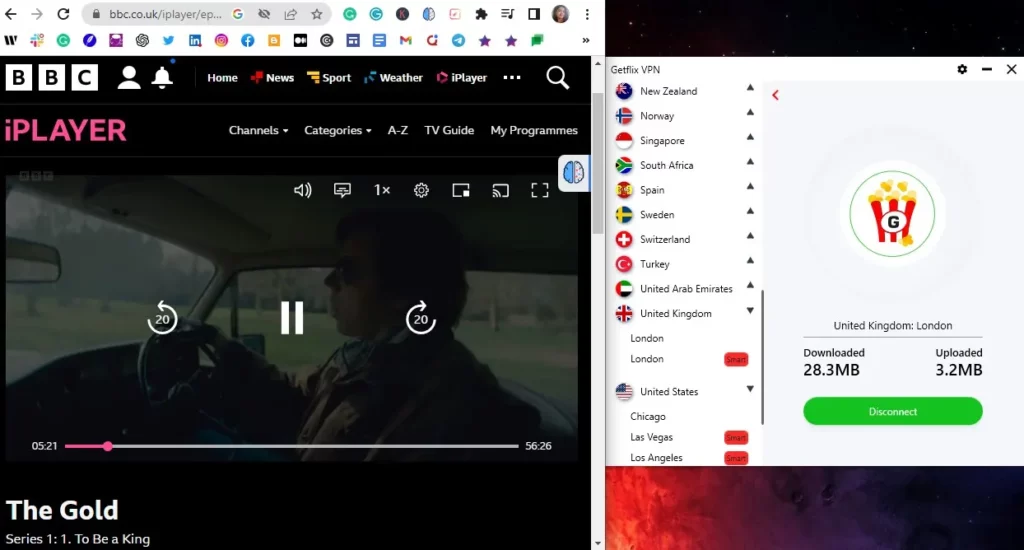
Consequently, Getflix worked great with this short streaming test. It was actually rather smooth despite the readings from the speed test. Overall, it was a good experience.
To sum up our Getflix hands on testing:
| What’s Good! | What needs improvement! |
| Perfect for those interested in lots of streaming | Small server network |
| Secure, fast, and user-friendly with competitive prices | Speed throttling can be an issue for heavy users. |
| Easy to install and configure | No money-back guarantee |
| Free 14-day trial—no credit card required | Lack of advanced VPN protocols like WireGuard |
| Doesn’t log your traffic or IP address | Industry standard features like split tunneling are missing |
| Only three simultaneous devices per subscription |
The Final Verdict
Getflix boasts to unlock over 500 global channels, and it’s a decent product for global entertainment. The difference between the trial and paid versions seems to be only the Netflix US availability.
As far as the price goes, It is cheaper than its more established rivals, including ExpressVPN, CyberGhost VPN, etc. It falls more within the range of ProtonVPN and Strong VPN. However, one can argue that Proton VPN is more secure and comes with a “forever free” plan.
Straightaway, Getflix is an entertainment-heavy product.
Some points where it can improve is the user interface and the network speeds. This is why a free trial plan is a good option for those who want to assess whether the Getflix app is really worth their while.
PS: For a smartphone-only VPN aimed towards on-device security, try checking Samsung Max VPN.
